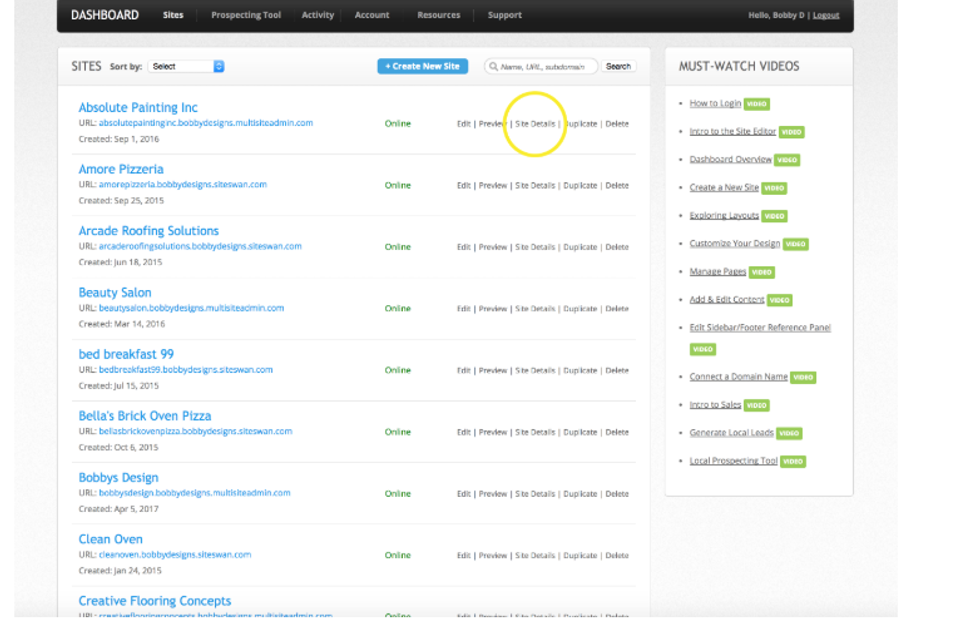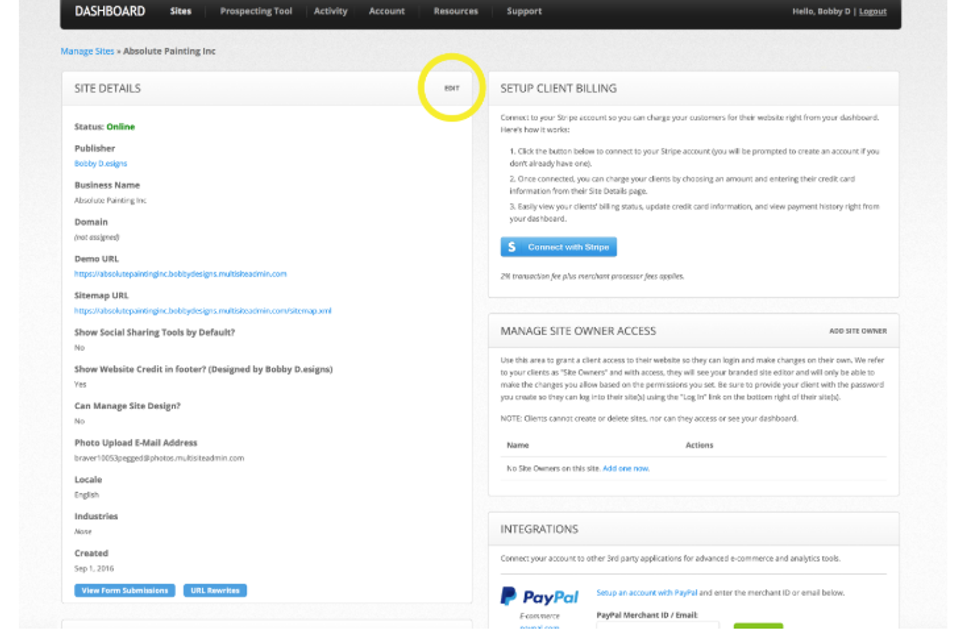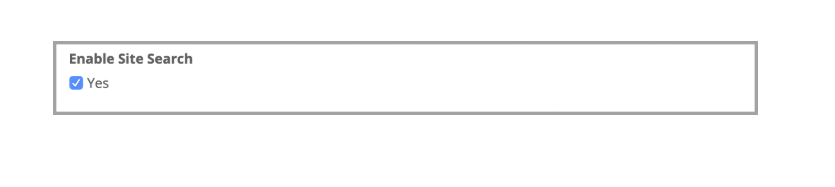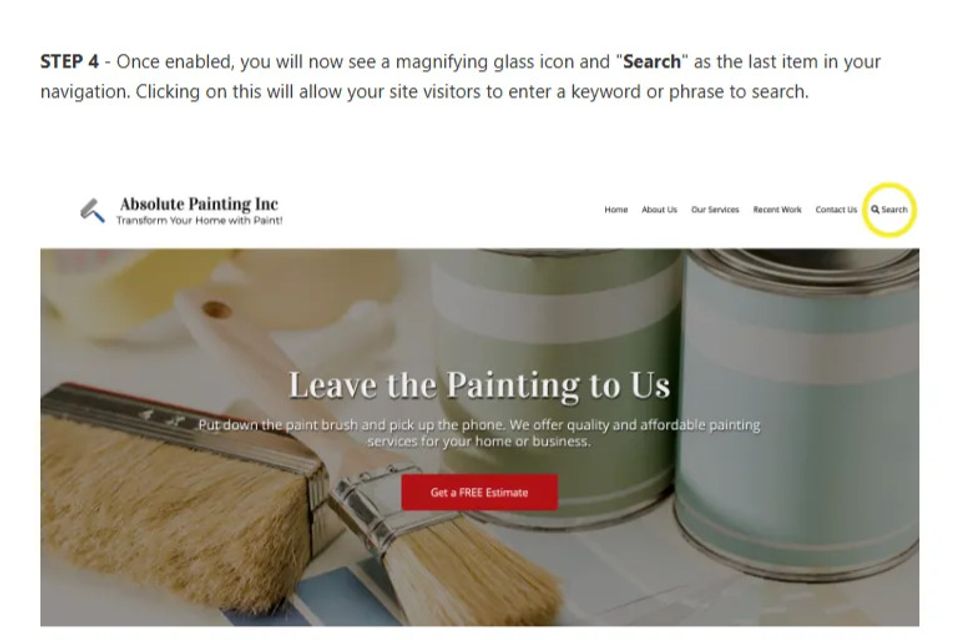Add Search Functionality to Your Site
4 years ago Updated
Back to Modules in this Section
Enabling Site Search allows your visitors to search your site's content by keyword or phrases. Here's how to do it...
STEP 1 - From your Dashboard, select "Site Details" next to the website you would like like to add search to.