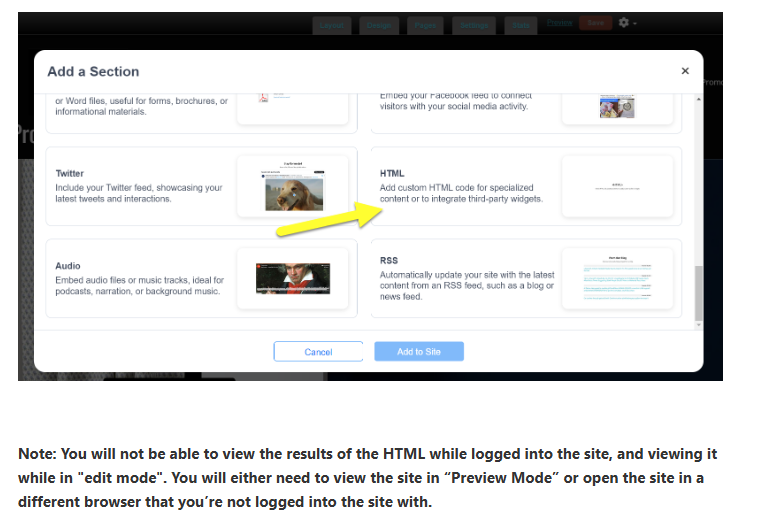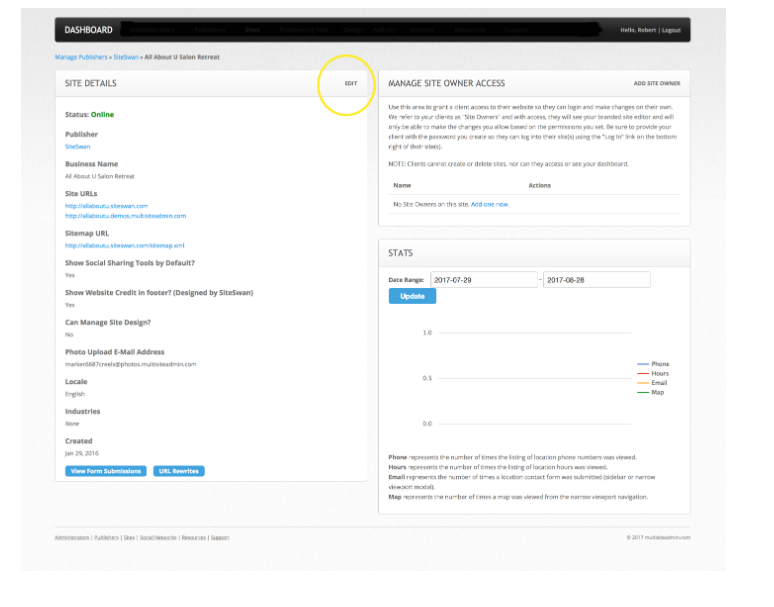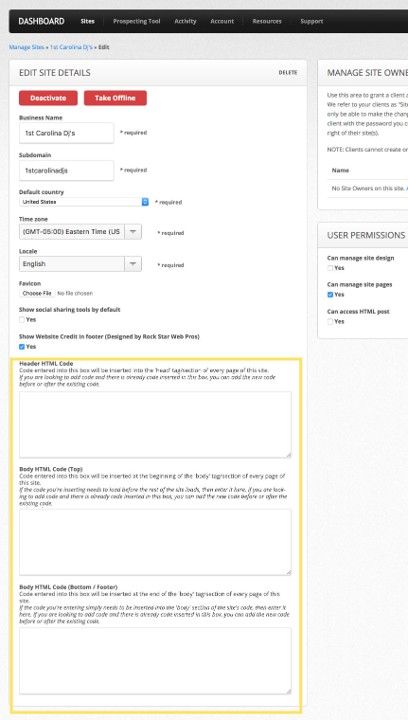Adding Custom HTML
1 year ago, Updated
Back to Modules in this Section
On select plans, you can add your own custom HTML to expand the capabilities of the AWF editor. This feature is commonly used to add third-party applications, like food ordering services and mailing list applications and others, and requires you to insert some HTML code (or an “HTML snippet” or “code snippet” or “invocation code” among other common terms) into your site. There are several ways to insert HTML code onto your sites, and we outline them below.
Please note: this feature is for advanced users only and is only available on select plans. You should only add code from a trusted source. Only add code if you know exactly what it does and how to troubleshoot it if it doesn't work. AWF's Support Team cannot troubleshoot custom code.
OPTION 1 - Add an HTML Post to a Single Page on Your Site
This is most often used when you need to insert a string of HTML code that is written to display something on a page of your site (like a “widget” or when “embedding” something). You will see this post type in the "Add a Section" modal when adding content to your sites. Choose the HTML options and simply copy-paste the code into the box and click “Post”.
Back to Modules in this Section
On select plans, you can add your own custom HTML to expand the capabilities of the AWF editor. This feature is commonly used to add third-party applications, like food ordering services and mailing list applications and others, and requires you to insert some HTML code (or an “HTML snippet” or “code snippet” or “invocation code” among other common terms) into your site. There are several ways to insert HTML code onto your sites, and we outline them below.
Please note: this feature is for advanced users only and is only available on select plans. You should only add code from a trusted source. Only add code if you know exactly what it does and how to troubleshoot it if it doesn't work. AWF's Support Team cannot troubleshoot custom code.
OPTION 1 - Add an HTML Post to a Single Page on Your Site
This is most often used when you need to insert a string of HTML code that is written to display something on a page of your site (like a “widget” or when “embedding” something). You will see this post type in the "Add a Section" modal when adding content to your sites. Choose the HTML options and simply copy-paste the code into the box and click “Post”.