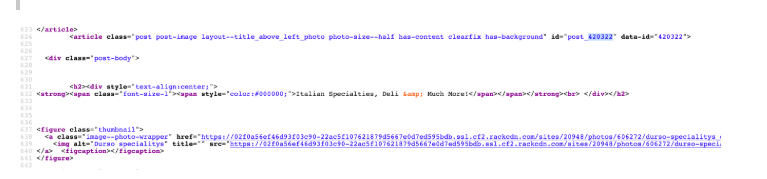Adding Links to Sections of the Same Page
("Adding On-Page Anchor Links")
4 years ago, Updated
Back to Modules in this Section
Sometimes you may be inclined to link a piece of text or a button to another section of content further down on the same page. While this is not directly a feature of AWF, you can technically make it happen.
You can make this happen if you are comfortable sifting through the code of the site. Here’s what we mean:
If you view the Source Code (a feature every browser has) and look at the ARTICLE element wrapping each post, just take the contents of the "id" attribute (not "data-id") and add it to the end of the URL, prefixed with a #.
For example, this URL will take you to the “Italian Specialties & Much More” image post on the "Our Foods" page of this site:
https://www.dursos.com/about-our-store#post_420322
A trick for finding where the ARTICLE is within the code is to search the code (Command-F on Mac, or Control-F on PC) to find some text associated with that post. In this case we searched "Italian Specialties" and it came right up...we just backtracked a bit in the code to the ARTICLE element that preceded it, and copied the post ID.
Below is a screenshot of the code for this page and you'll see the post ID highlighted in blue.
Back to Modules in this Section
Sometimes you may be inclined to link a piece of text or a button to another section of content further down on the same page. While this is not directly a feature of AWF, you can technically make it happen.
You can make this happen if you are comfortable sifting through the code of the site. Here’s what we mean:
If you view the Source Code (a feature every browser has) and look at the ARTICLE element wrapping each post, just take the contents of the "id" attribute (not "data-id") and add it to the end of the URL, prefixed with a #.
For example, this URL will take you to the “Italian Specialties & Much More” image post on the "Our Foods" page of this site:
https://www.dursos.com/about-our-store#post_420322
A trick for finding where the ARTICLE is within the code is to search the code (Command-F on Mac, or Control-F on PC) to find some text associated with that post. In this case we searched "Italian Specialties" and it came right up...we just backtracked a bit in the code to the ARTICLE element that preceded it, and copied the post ID.
Below is a screenshot of the code for this page and you'll see the post ID highlighted in blue.