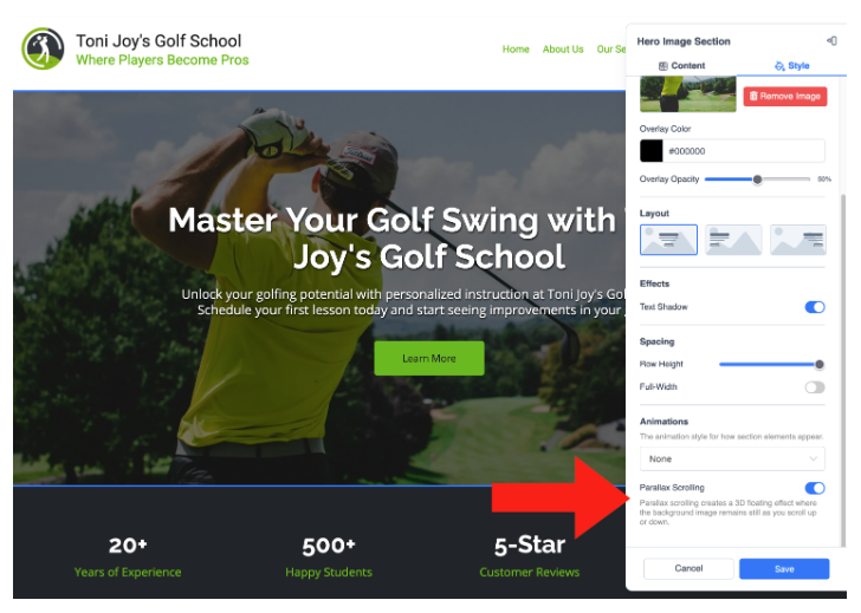Adding Parallax Scrolling to Rows
10 months ago Updated
Back to Modules in this Section
Parallax scrolling is a technique that makes the background image behind a post stand still as the page
scrolls, creating an illusion of depth and animation. Parallax Scrolling can only be applied when you add
an image to the background of a section and is available on most post types.
1. Hover over the section you wish to edit
2. Click on the "edit" option that appears
3. From the "Style" tab, scroll down to "Animations"
4. Turn on the toggle for Parallax Scrolling.
*Remember, you must have a "Background Image" added to the section before you can enable Parallax Scrolling.
Back to Modules in this Section
Parallax scrolling is a technique that makes the background image behind a post stand still as the page
scrolls, creating an illusion of depth and animation. Parallax Scrolling can only be applied when you add
an image to the background of a section and is available on most post types.
1. Hover over the section you wish to edit
2. Click on the "edit" option that appears
3. From the "Style" tab, scroll down to "Animations"
4. Turn on the toggle for Parallax Scrolling.
*Remember, you must have a "Background Image" added to the section before you can enable Parallax Scrolling.