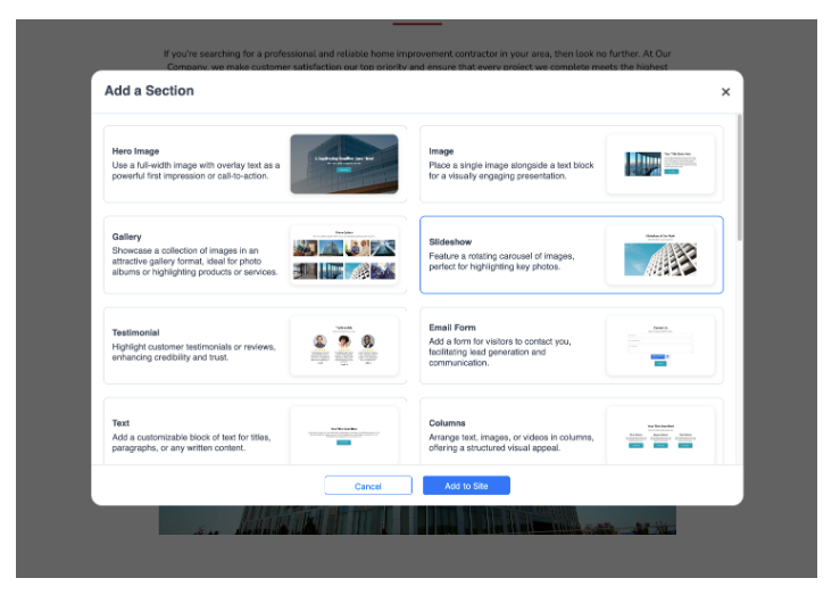How to Add a Slideshow to Your Website
1 year ago, Updated
Back to Modules in this Section
A Slideshow is a great way to showcase a collection of images in an attractive gallery format, ideal for photo albums or highlighting products or services. Here's how to add a Slideshow to your website:
1. Scroll to the part of a page you wish to add a Slideshow
2. Click on the "+ Add New Section" button
3. Choose the Slideshow option
4. Click "Add to Site"
5. Once added, you can edit the section to make any changes you wish.
Back to Modules in this Section
A Slideshow is a great way to showcase a collection of images in an attractive gallery format, ideal for photo albums or highlighting products or services. Here's how to add a Slideshow to your website:
1. Scroll to the part of a page you wish to add a Slideshow
2. Click on the "+ Add New Section" button
3. Choose the Slideshow option
4. Click "Add to Site"
5. Once added, you can edit the section to make any changes you wish.