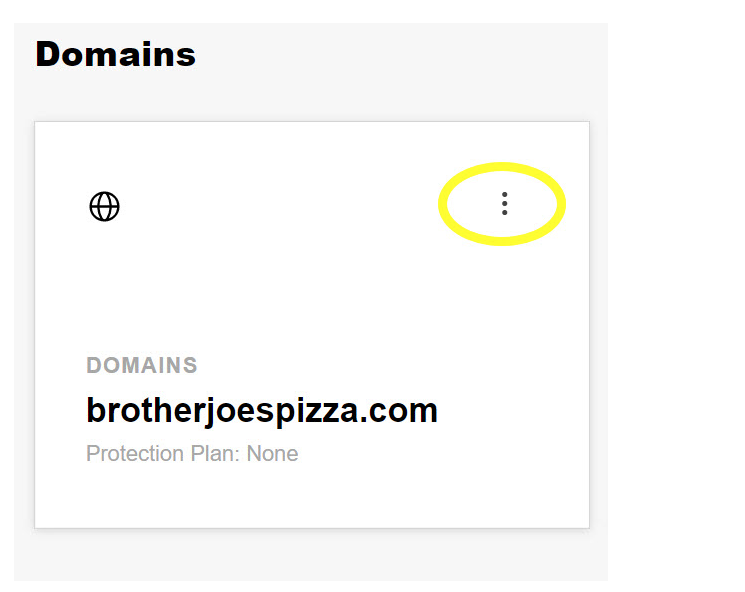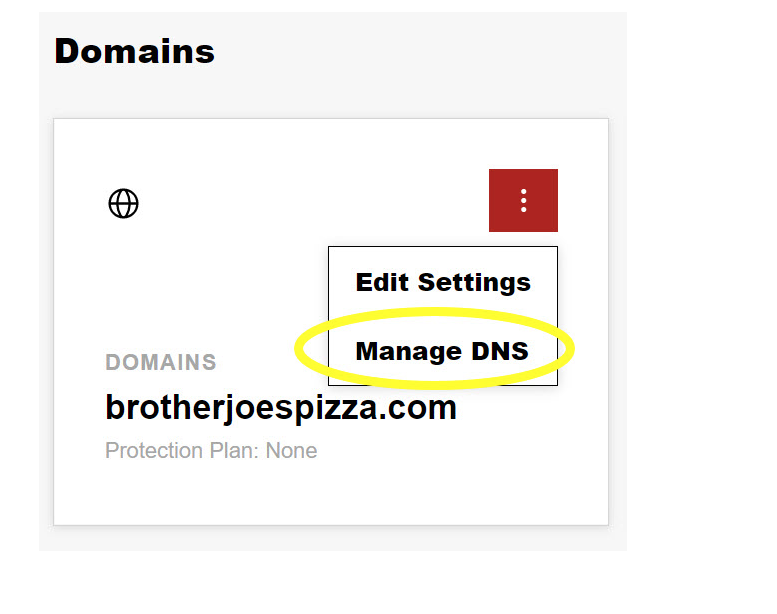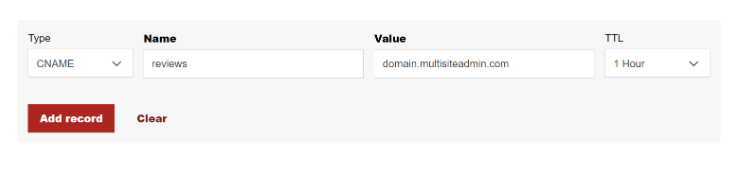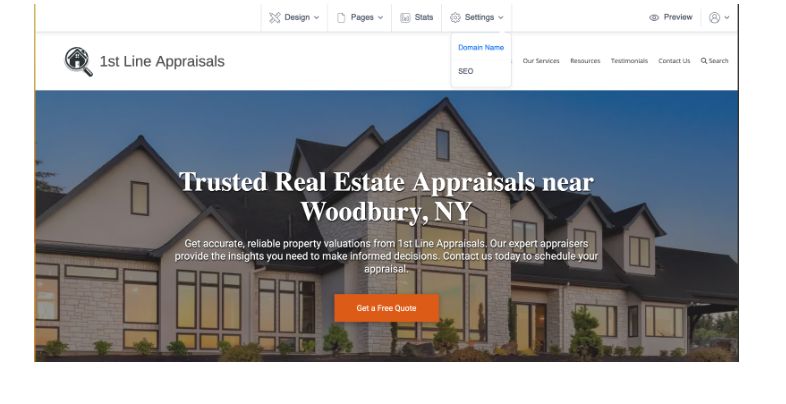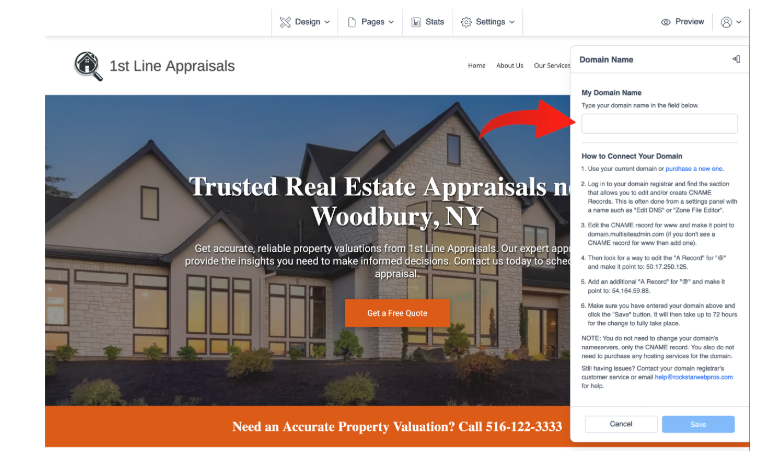Using Cheap N Easy Domain Service
How to Add a Subdomain / How to Connect a Subdomain to a Site
Back to Articles in this Section
7 months ago Updated
A subdomain is a subset of your domain name. If "example.com" is your domain name, then "east.example.com" and "west.example.com" are its subdomains. A subdomain is any combination of letters, numbers, hyphens, etc. that appear before ".example.com". Right now, you're viewing this article on "support.siteswan.com" which is a subdomain of "affordable-sites.org".
Common use cases of subdomains are separating different types of content, or setting up landing pages for marketing campaigns, like collecting reviews, ordering online, among others.
With most domain registrars, you can create a very large number of subdomains for no additional fee. If you'd like to assign a subdomain to a AWF site, it's a very similar procedure to the traditional m,l process, but it's actually fewer steps.
Here's how to connect a subdomain, using CheapNEasyDomains.com as our example:
(Note: the instructions are very similar for GoDaddy as well)
1. Log in to your account where you purchased the domain and locate the domain name that you want to connect under "Domains."
2. Click the icon in the top right next to the domain name that you want to connect, and click "Manage DNS".
7 months ago Updated
A subdomain is a subset of your domain name. If "example.com" is your domain name, then "east.example.com" and "west.example.com" are its subdomains. A subdomain is any combination of letters, numbers, hyphens, etc. that appear before ".example.com". Right now, you're viewing this article on "support.siteswan.com" which is a subdomain of "affordable-sites.org".
Common use cases of subdomains are separating different types of content, or setting up landing pages for marketing campaigns, like collecting reviews, ordering online, among others.
With most domain registrars, you can create a very large number of subdomains for no additional fee. If you'd like to assign a subdomain to a AWF site, it's a very similar procedure to the traditional m,l process, but it's actually fewer steps.
Here's how to connect a subdomain, using CheapNEasyDomains.com as our example:
(Note: the instructions are very similar for GoDaddy as well)
1. Log in to your account where you purchased the domain and locate the domain name that you want to connect under "Domains."
2. Click the icon in the top right next to the domain name that you want to connect, and click "Manage DNS".