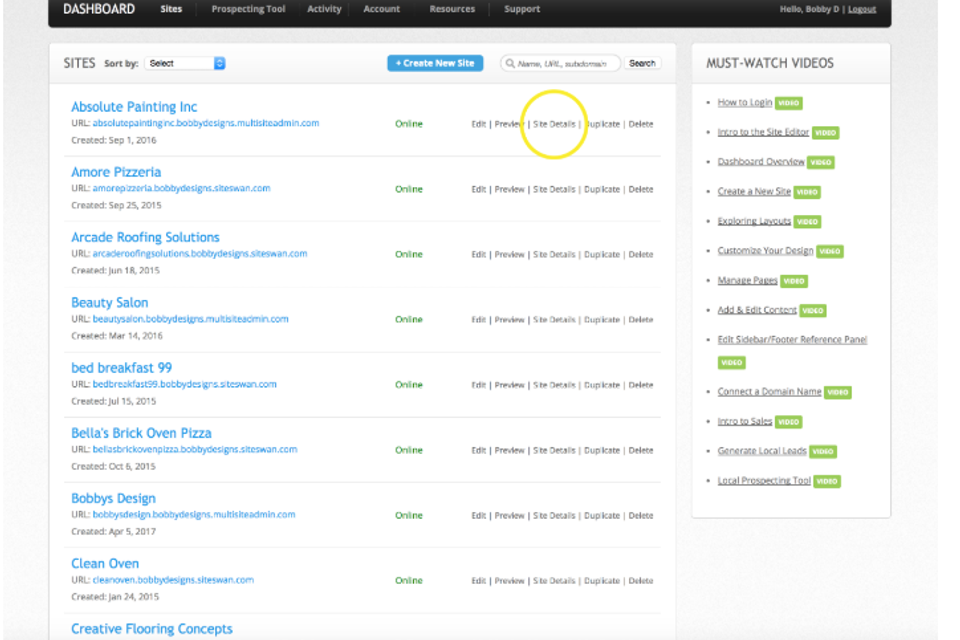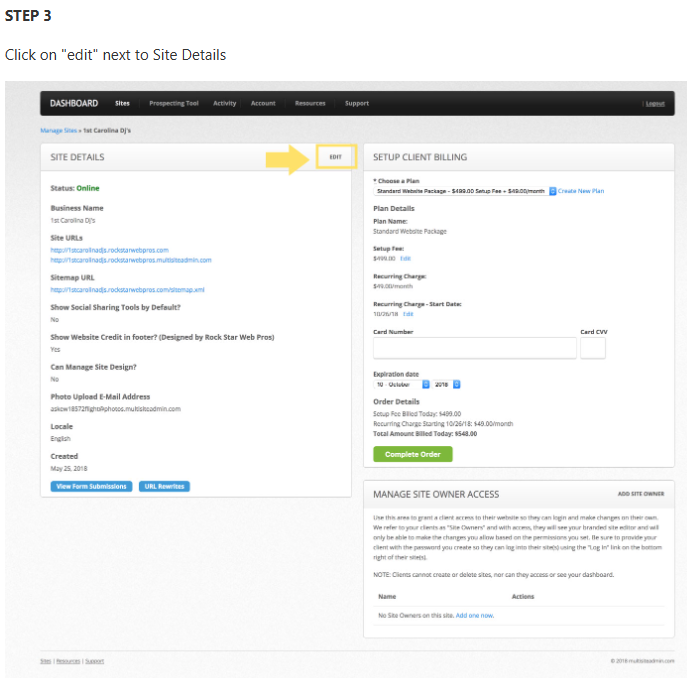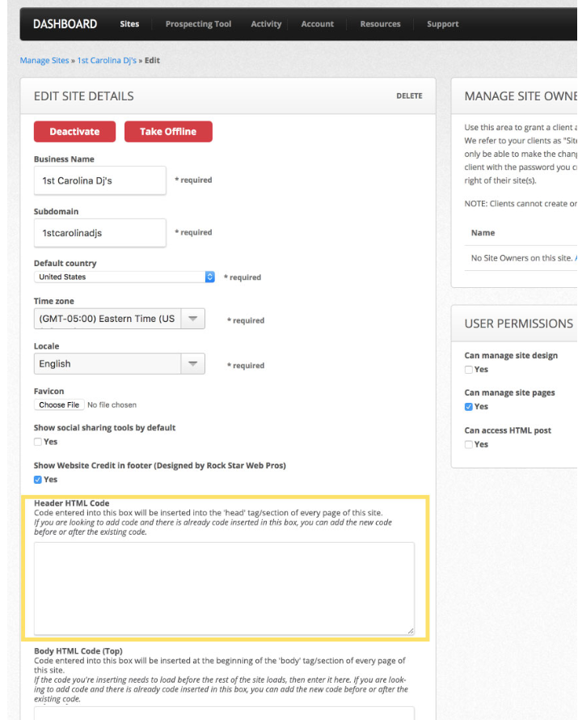How to Add Google Translate to a Website
1 year ago, Updated
Back to Modules in this Section
The Google Translate Tool allows your website visitors to convert the content of your website from English to their preferred language. Here's how....
STEP 1
Copy the code in blue below in it's entirety...
<div id="google_translate_element"></div><script> function googleTranslateElementInit() {
new google.translate.TranslateElement({ pageLanguage: 'en' }, 'google_translate_element'); }
</script><script src="//translate.google.com/translate_a/element.js?cb=googleTranslateElementInit"></script>
STEP 2
Go to the "Site Details" page of your website.
Back to Modules in this Section
The Google Translate Tool allows your website visitors to convert the content of your website from English to their preferred language. Here's how....
STEP 1
Copy the code in blue below in it's entirety...
<div id="google_translate_element"></div><script> function googleTranslateElementInit() {
new google.translate.TranslateElement({ pageLanguage: 'en' }, 'google_translate_element'); }
</script><script src="//translate.google.com/translate_a/element.js?cb=googleTranslateElementInit"></script>
STEP 2
Go to the "Site Details" page of your website.