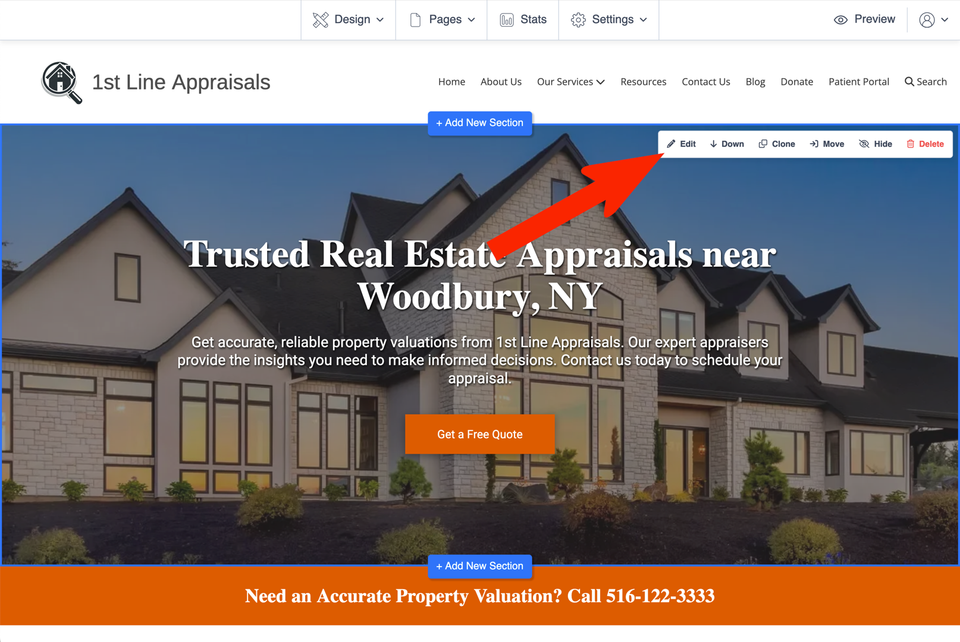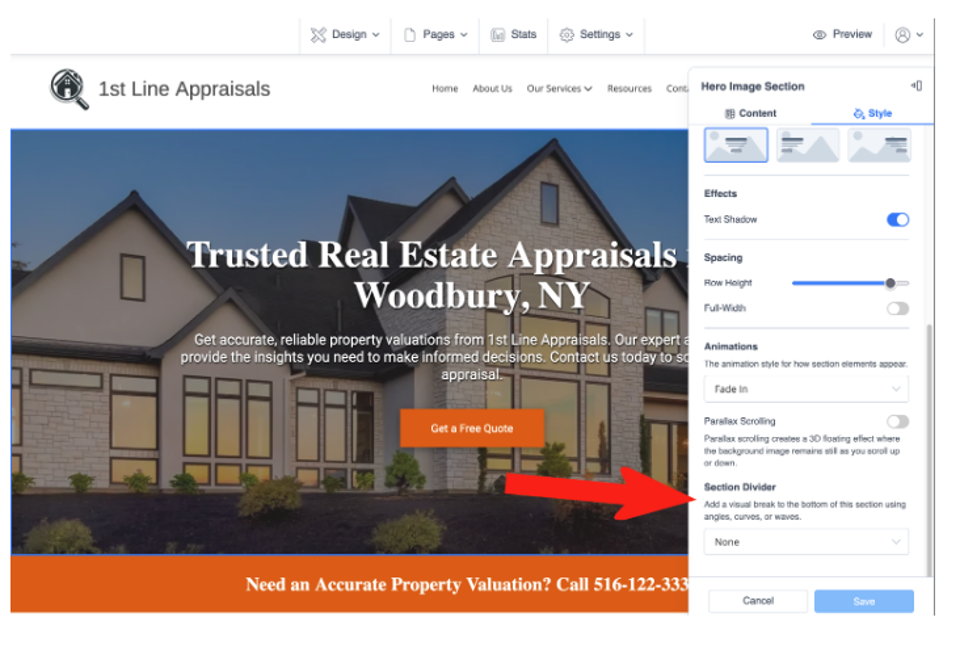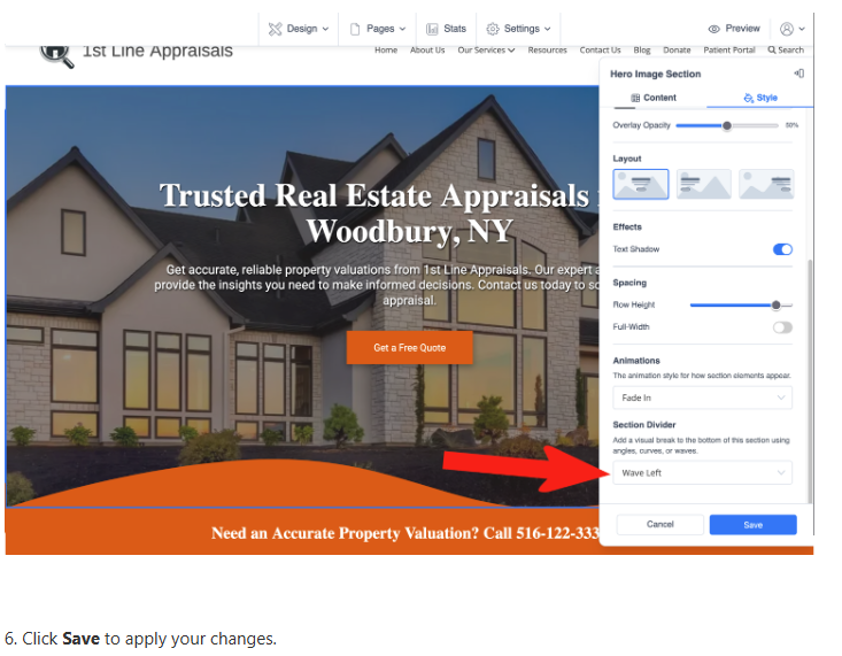How to Add or Change Section Dividers
2 months ago, Updated
Back to Modules in this Section
Section Dividers add a stylish visual break at the bottom of a section using designs like angles, curves, and waves. They help improve the flow of your site and enhance the overall design by separating content in a more engaging way. Follow these steps to add or change a Section Divider...
Please Note: Parallax Scrolling must be disabled to use Section Dividers.
1. Hover over the section you wish to edit.
2. Click on the "Edit" option that appears.
Back to Modules in this Section
Section Dividers add a stylish visual break at the bottom of a section using designs like angles, curves, and waves. They help improve the flow of your site and enhance the overall design by separating content in a more engaging way. Follow these steps to add or change a Section Divider...
Please Note: Parallax Scrolling must be disabled to use Section Dividers.
1. Hover over the section you wish to edit.
2. Click on the "Edit" option that appears.