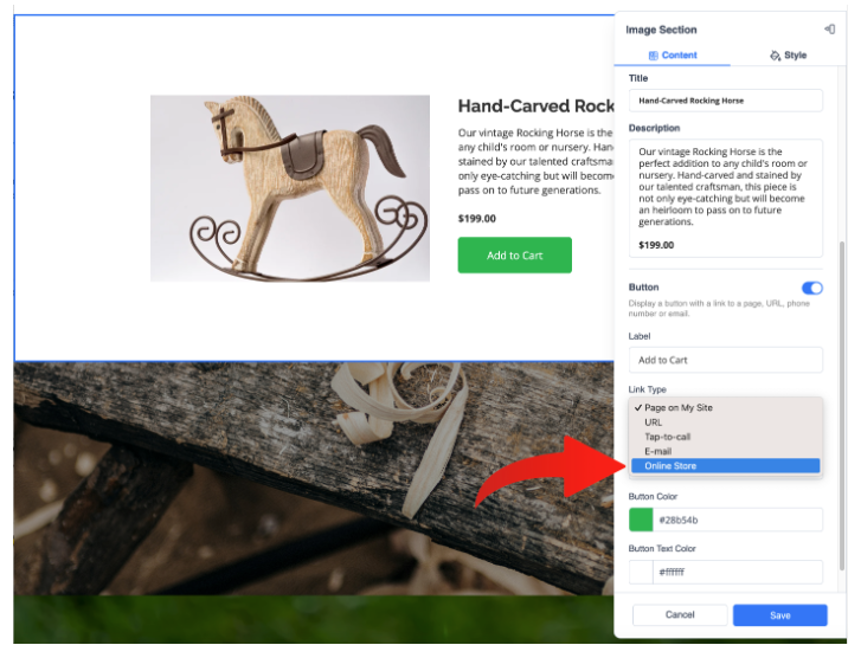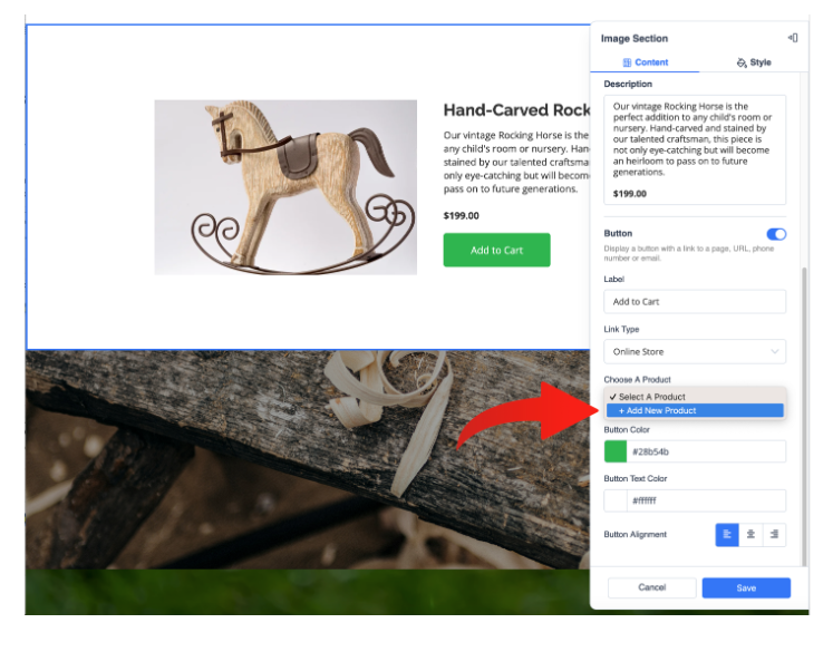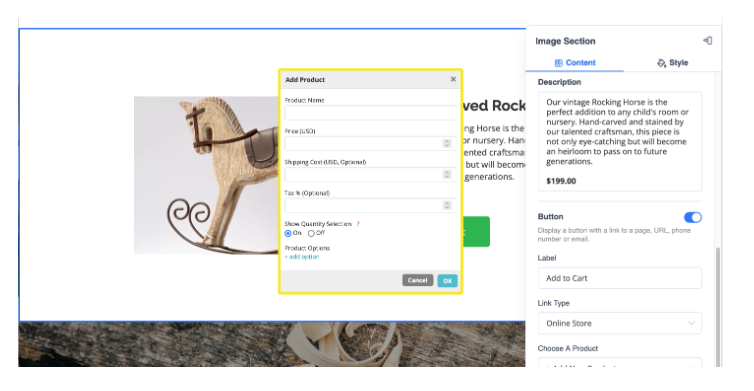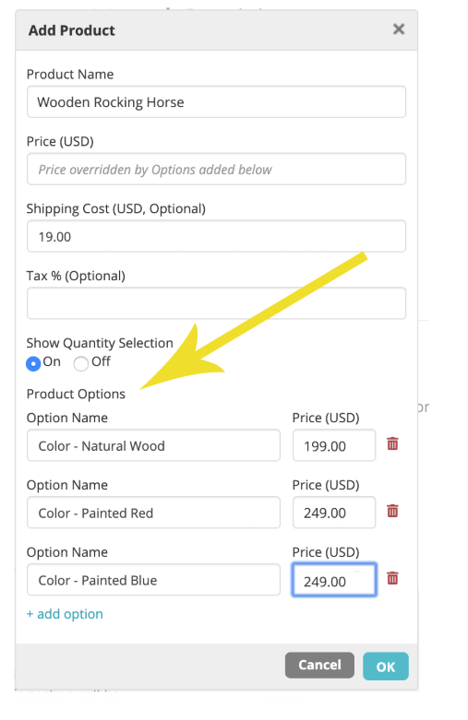How to Add Products to an Online Store
10 months ago Updated
Back to Main Menu
1. Before you can begin to add products, you must first activate an online store by entering a valid PayPal Merchant ID.
2. Once you've entered a valid PayPal Merchant ID and successfully activated an online store, you will now see a new "Link" option available, labeled "Online Store". This link is accessible from any button on your website. For example, you can display a product using the Image Post and adding a button to "Add to Cart".
Back to Main Menu
1. Before you can begin to add products, you must first activate an online store by entering a valid PayPal Merchant ID.
2. Once you've entered a valid PayPal Merchant ID and successfully activated an online store, you will now see a new "Link" option available, labeled "Online Store". This link is accessible from any button on your website. For example, you can display a product using the Image Post and adding a button to "Add to Cart".