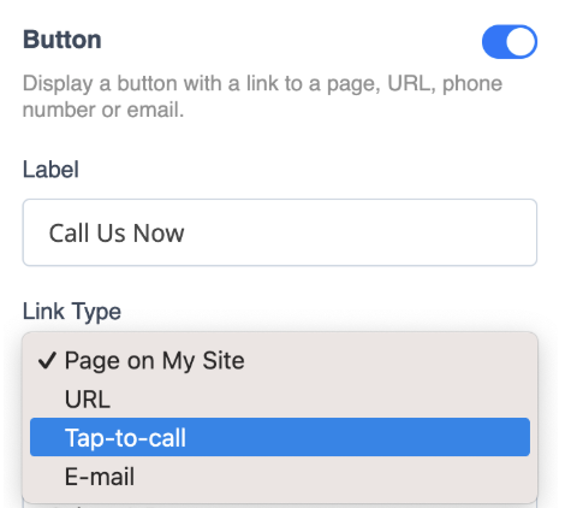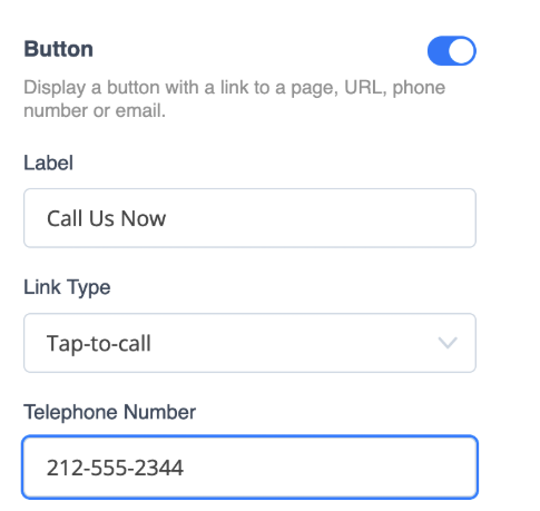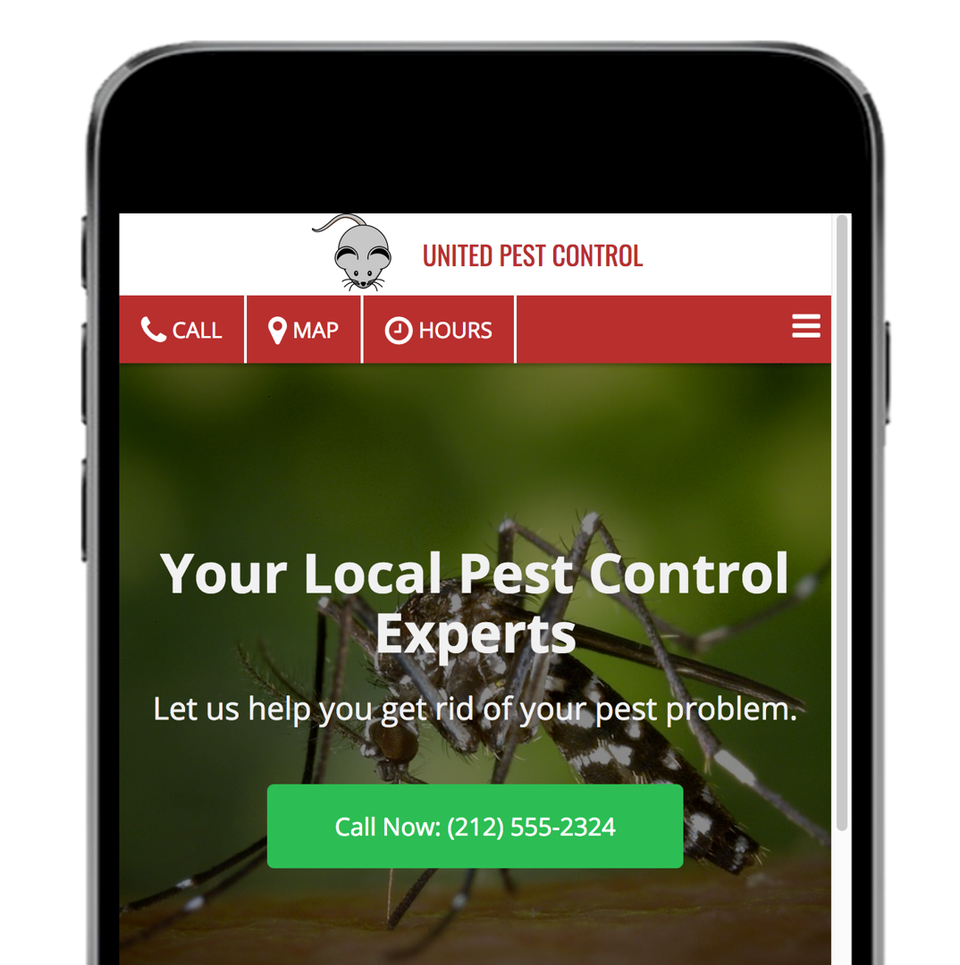How to Create a Tap-to-Call Button
10 months ago, Updated
Back to Modules in this Section
A tap-to-call button on a website makes it easier for smartphone visitors to quickly call a business with a single click. Of course, these buttons will only work on a mobile device.
1. Change the "Link Type" for a Button to "Tap-to-Call"
Back to Modules in this Section
A tap-to-call button on a website makes it easier for smartphone visitors to quickly call a business with a single click. Of course, these buttons will only work on a mobile device.
1. Change the "Link Type" for a Button to "Tap-to-Call"