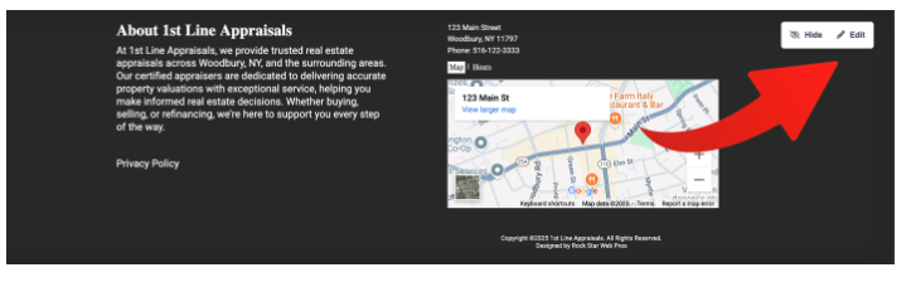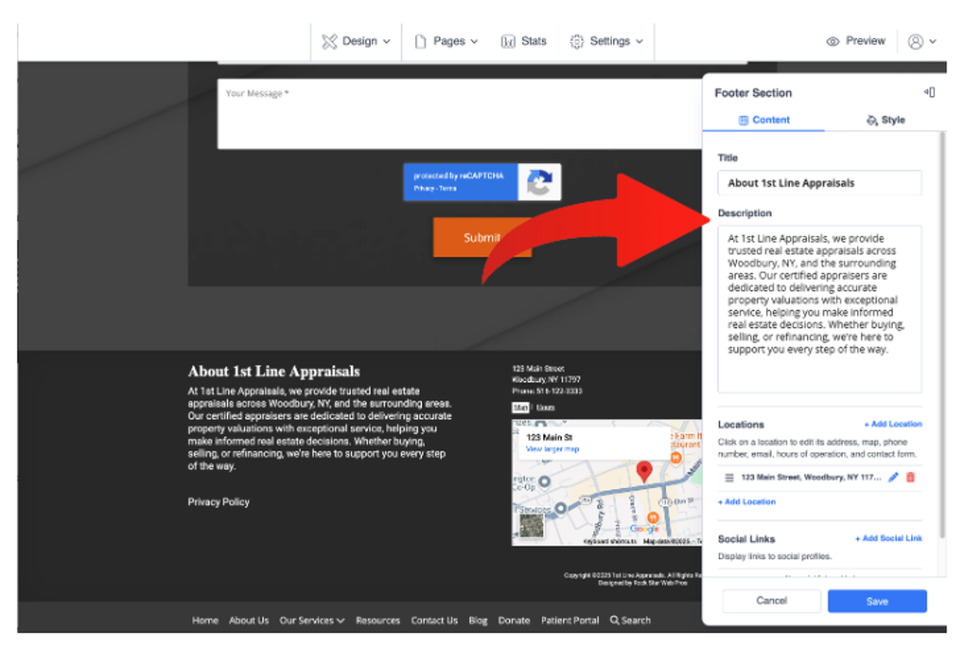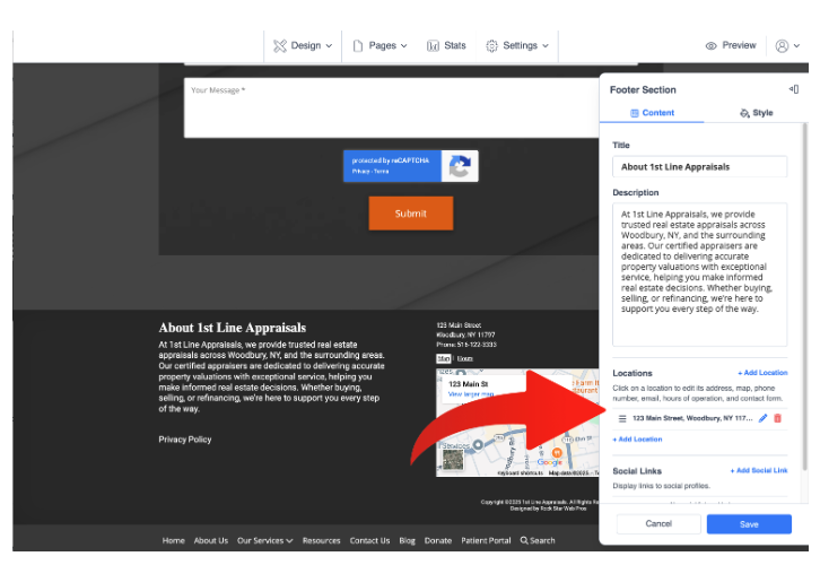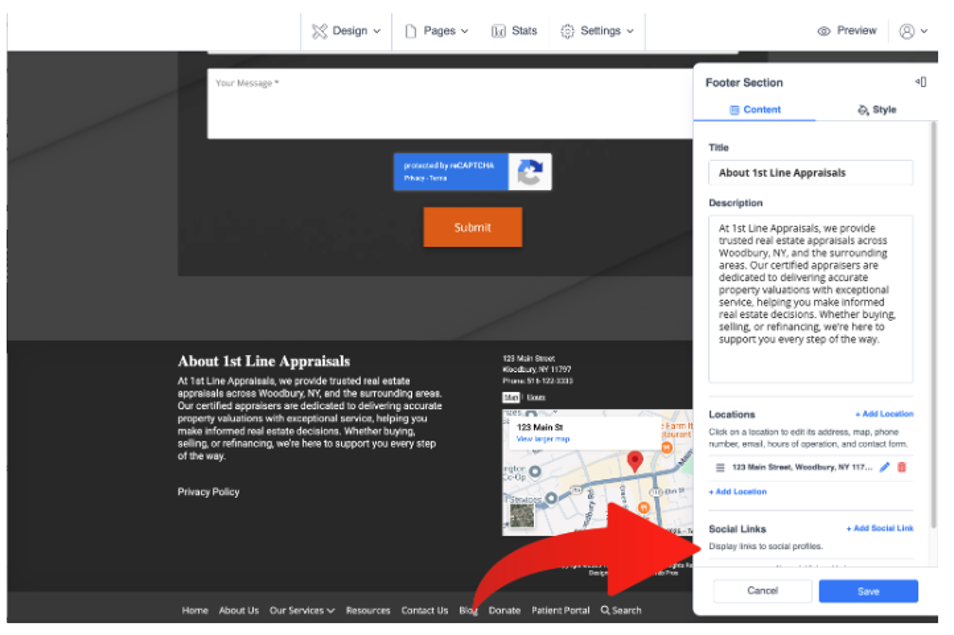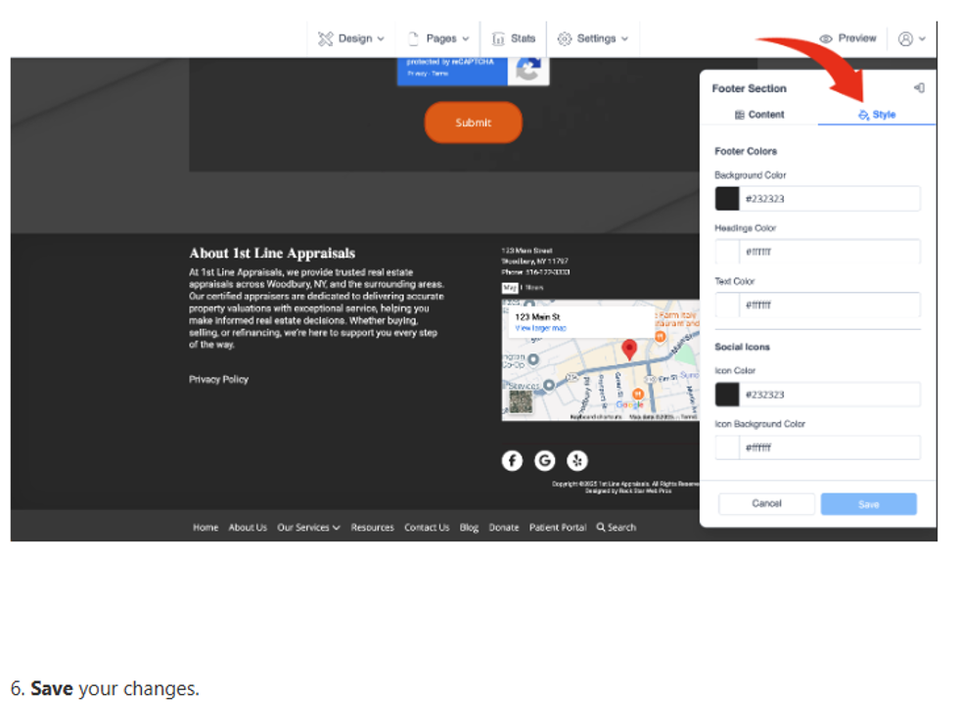How to Edit the Footer Section or Reference Panel of Your Site
5 days ago Updated
Back to Modules in this Section
The Footer or Reference Panel of a AWF site is typically located on the bottom of the site (depending on the Layout selected) and is reserved for the most important information about a business that customers are looking for. The Footer is visible on every page, and changes made will affect the footer on all pages of the site. This includes important contact details such as phone number, address with map, and hours of operation. You can also choose to "Hide" the Footer on any page of your site.
1. Log in to your site and click “Edit” when your mouse is hovered over the Footer section.