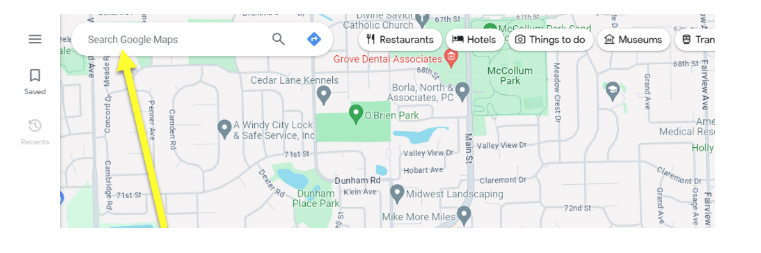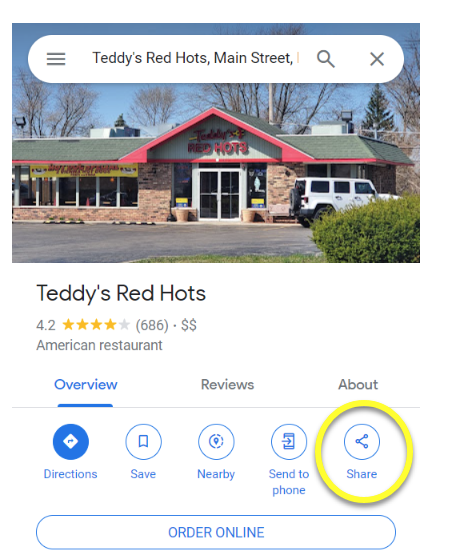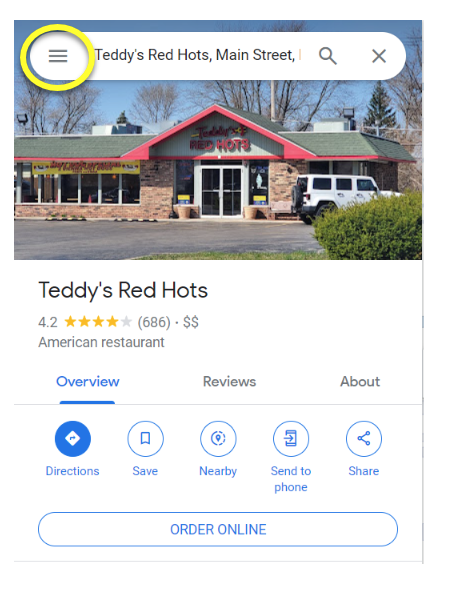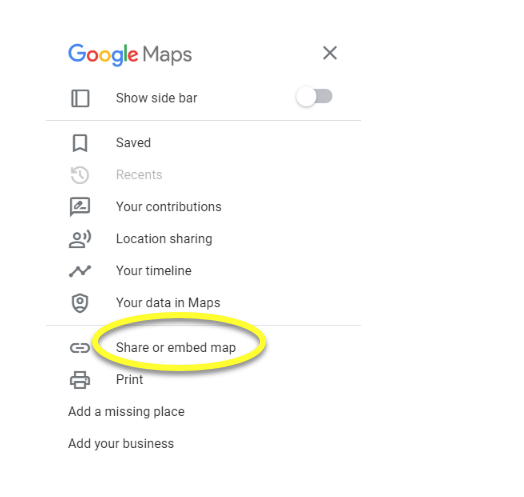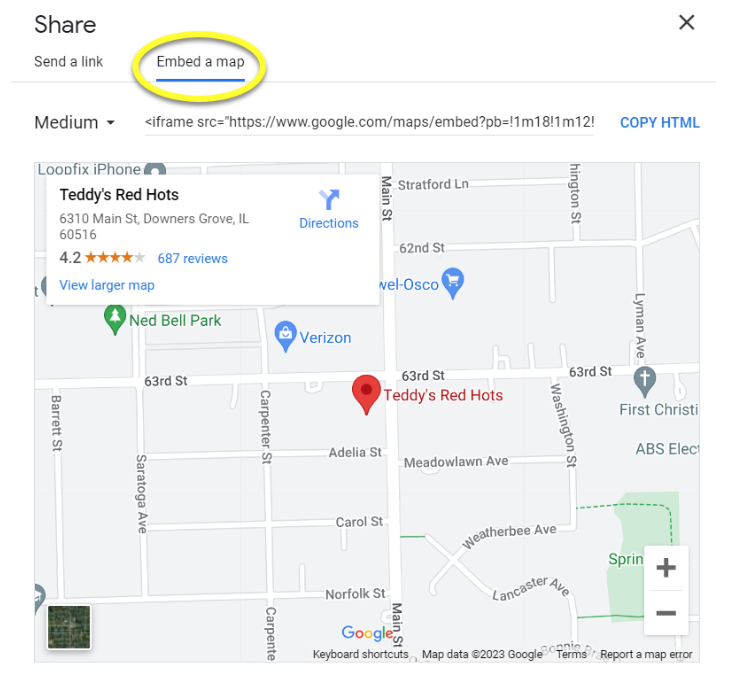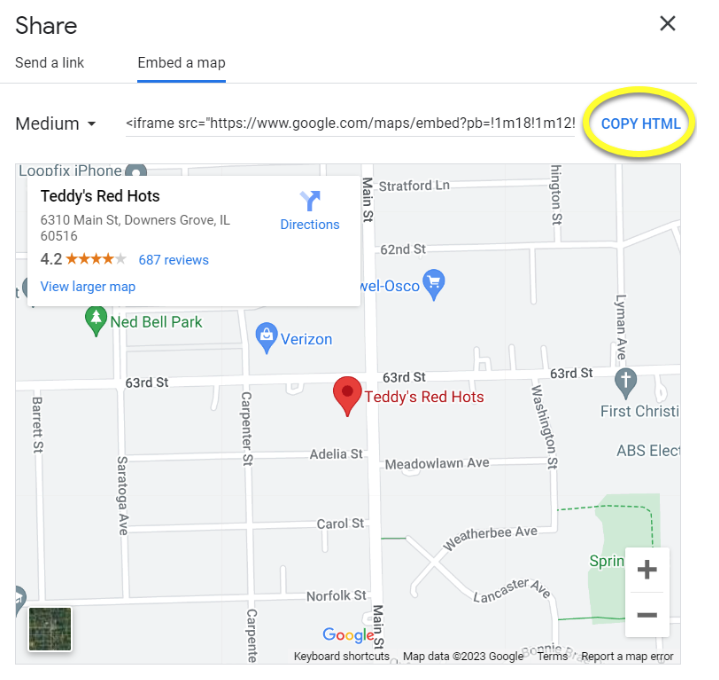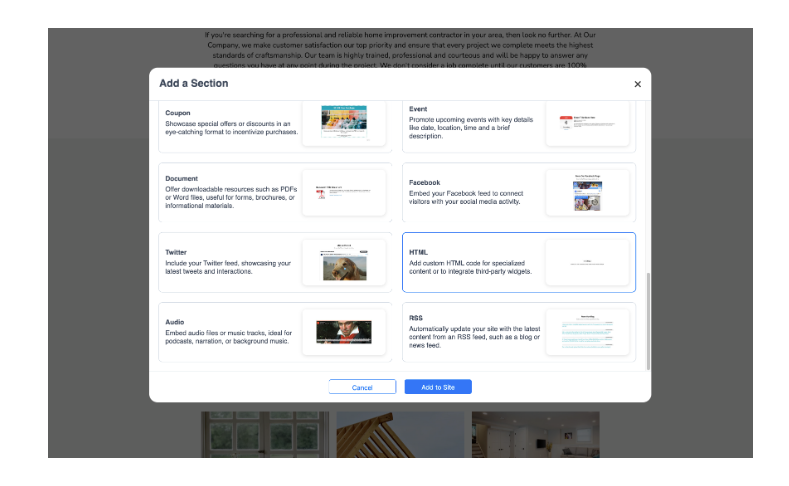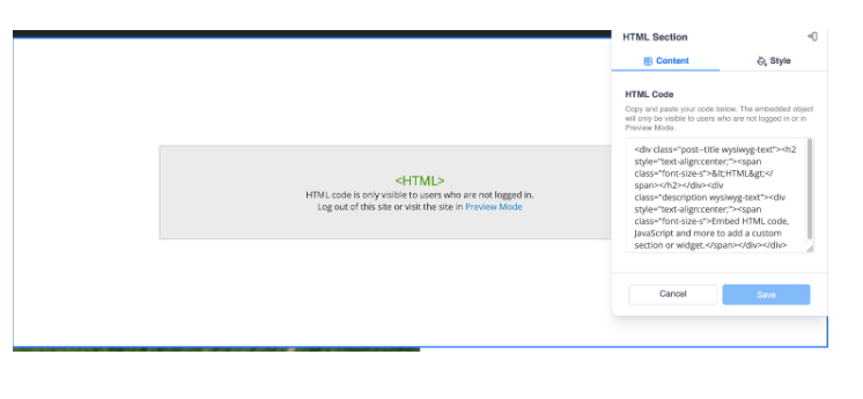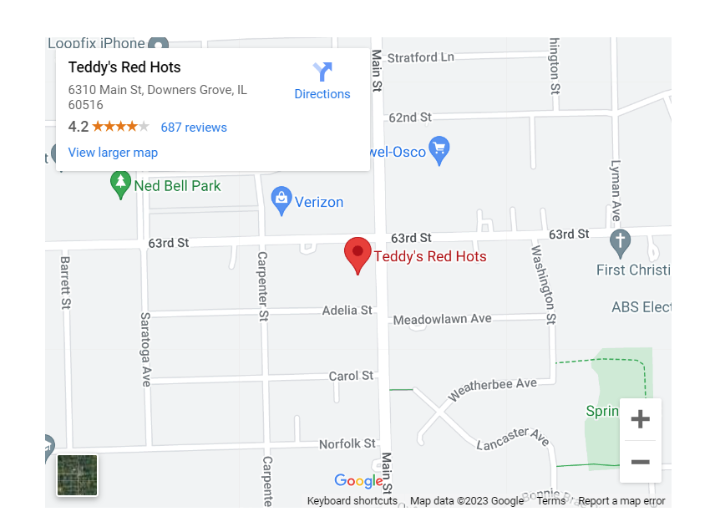How to Embed a Google Map on Your Site
10 months ago, Updated
Back to Modules in this Section
You can embed a Google Map on any page of your AWF sites by following the instructions below:
1. Go to Google Maps at https://www.google.com/maps
2. Type in the address of the location you're creating the map for into the search bar