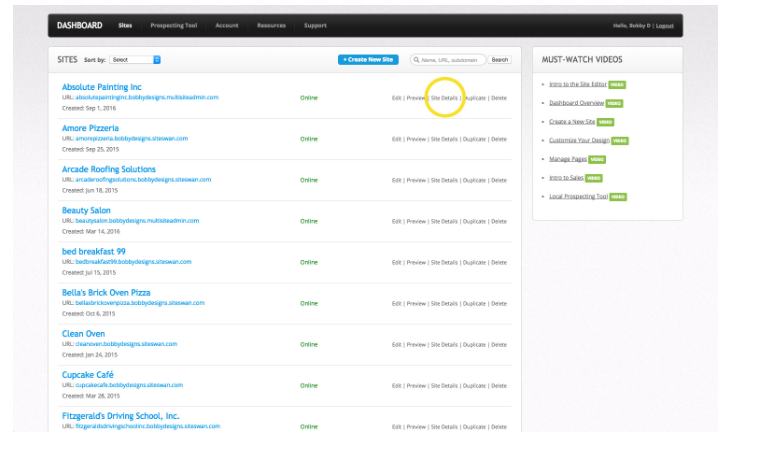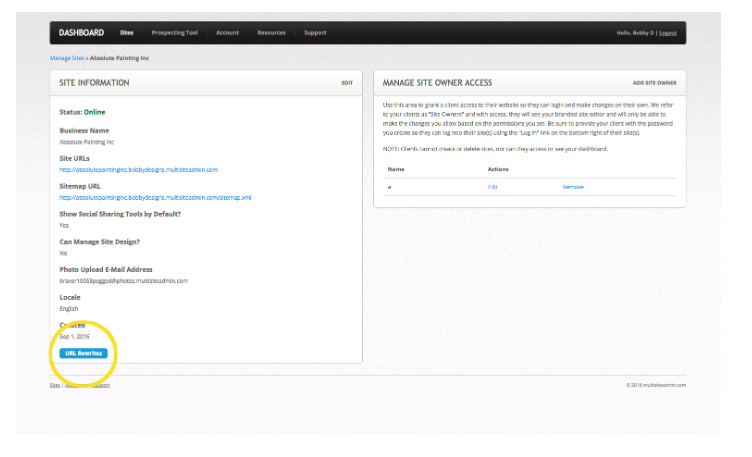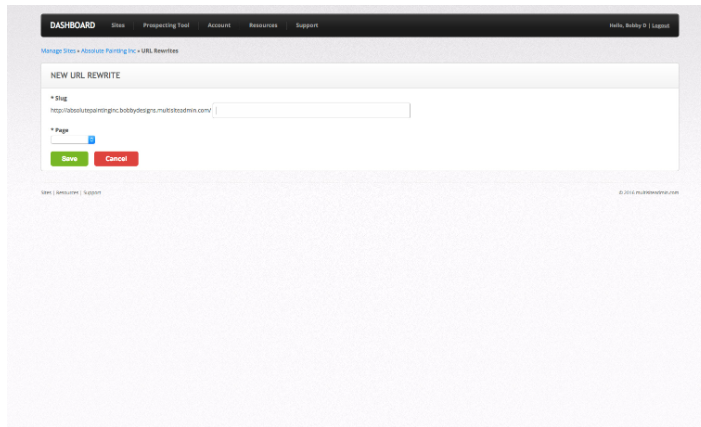How to Setup a Redirect URL
4 years ago Updated
Back to Modules in this Section
Step 1 - Click on "Site Details" next to the site name in your dashboard.
Back to Modules in this Section
Step 1 - Click on "Site Details" next to the site name in your dashboard.