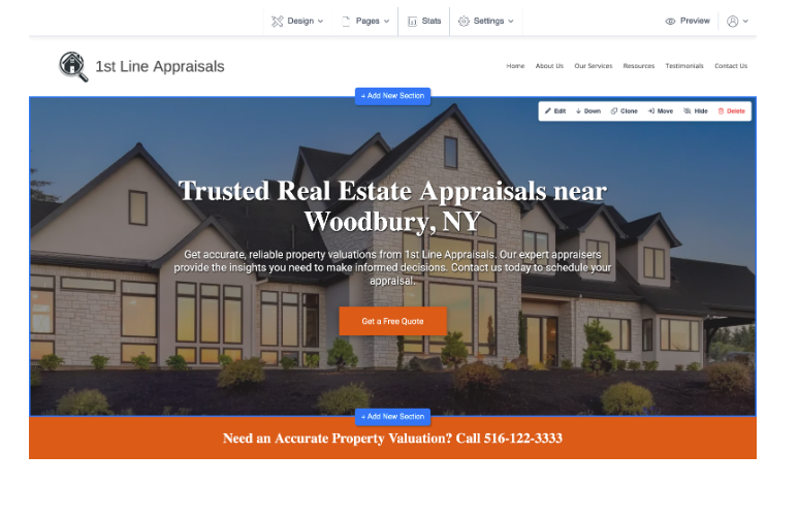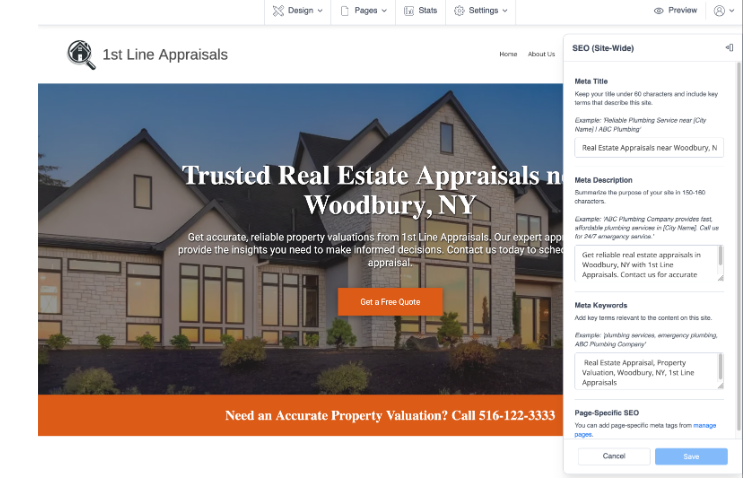How to Use Heading Tags
7 months ago Updated
Back to Modules in this Section
Header tags (H1, H2, H3, etc.) are used to structure content on a website. They not only help organize content for readers but also play a key role in search engine optimization (SEO). Header tags are automatically applied to content on your site, but this guide will walk you through the simple steps of changing these tags to your content within the SiteSwan platform.
1. Click "Edit" on the section you would like to add or change a heading tag
Back to Modules in this Section
Header tags (H1, H2, H3, etc.) are used to structure content on a website. They not only help organize content for readers but also play a key role in search engine optimization (SEO). Header tags are automatically applied to content on your site, but this guide will walk you through the simple steps of changing these tags to your content within the SiteSwan platform.
1. Click "Edit" on the section you would like to add or change a heading tag