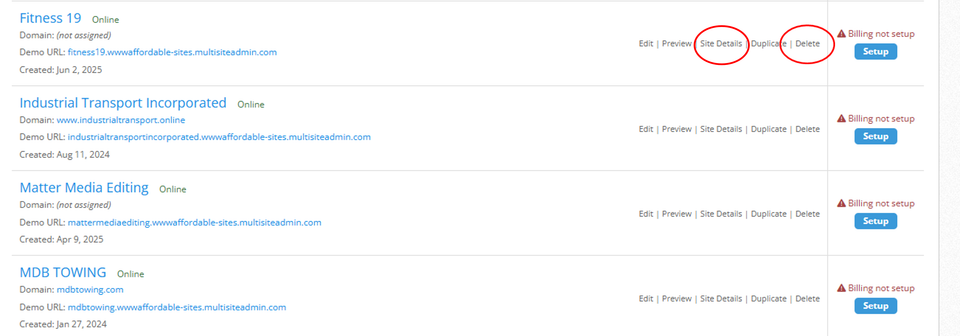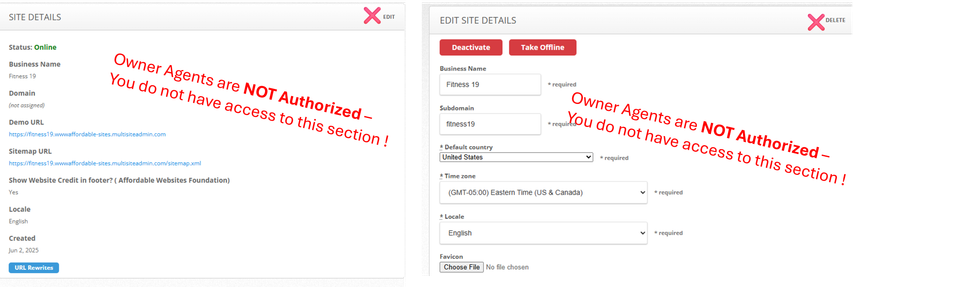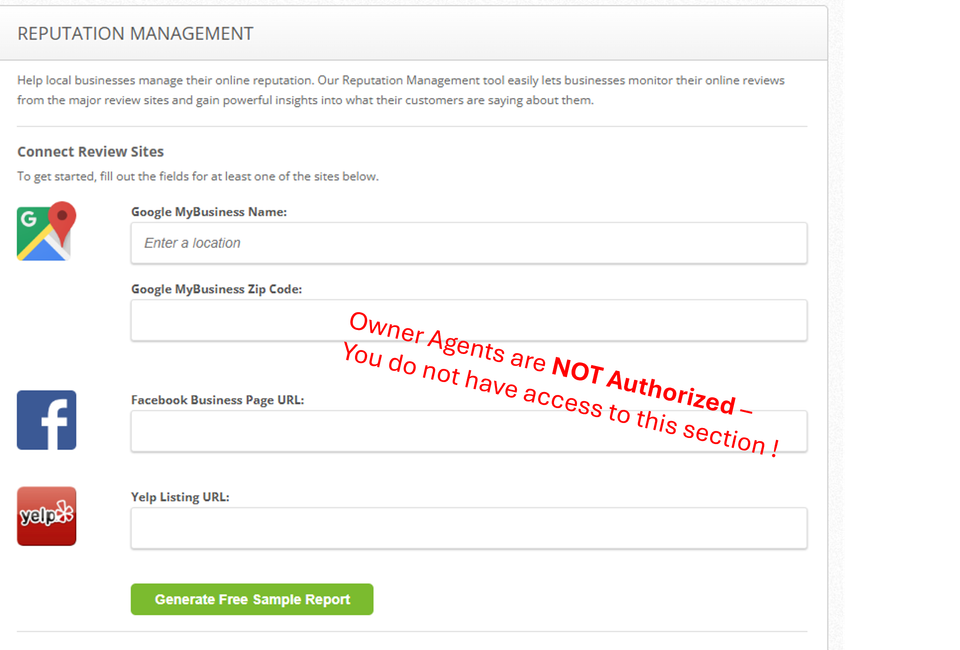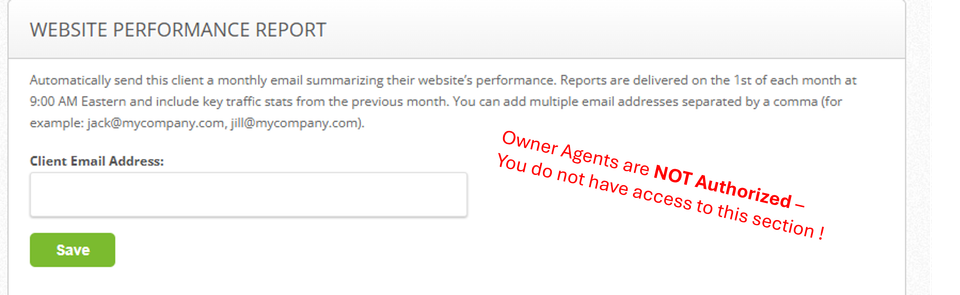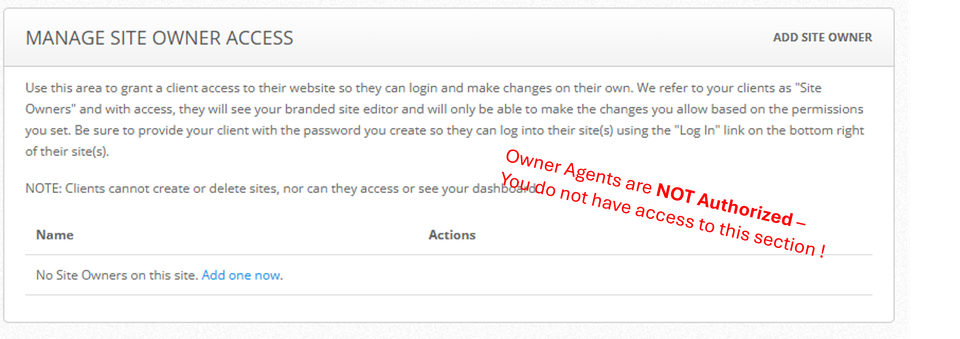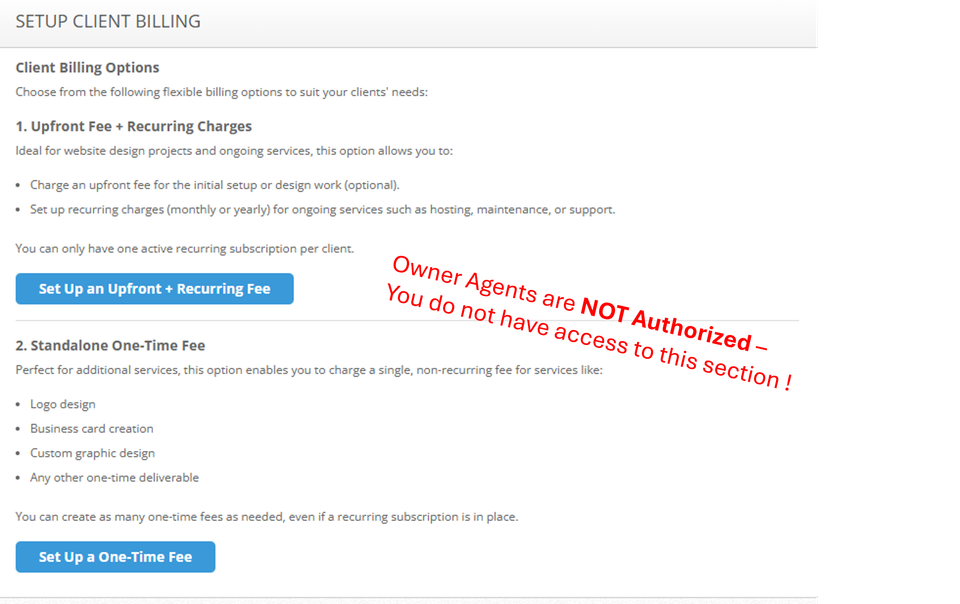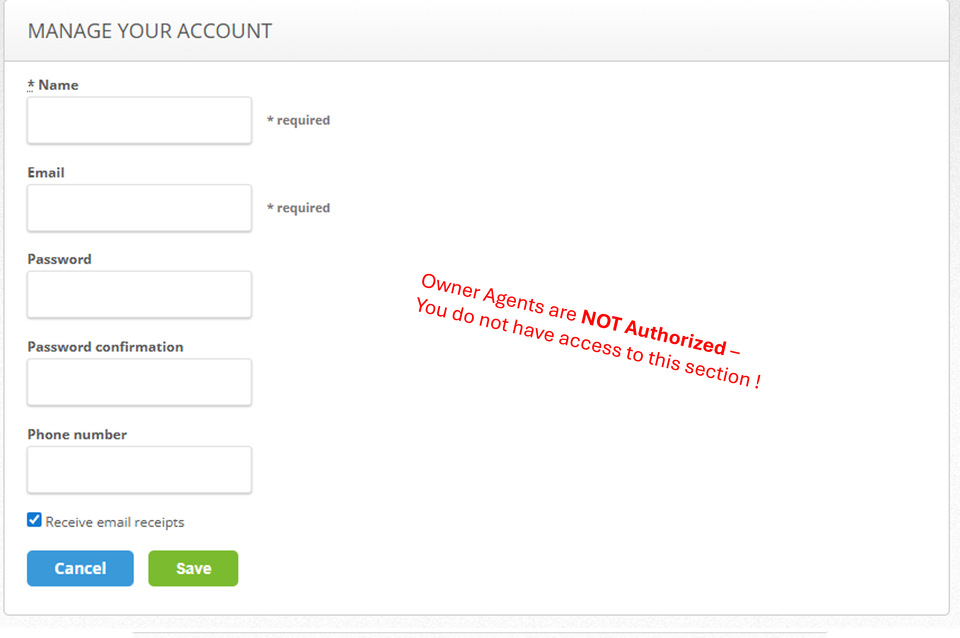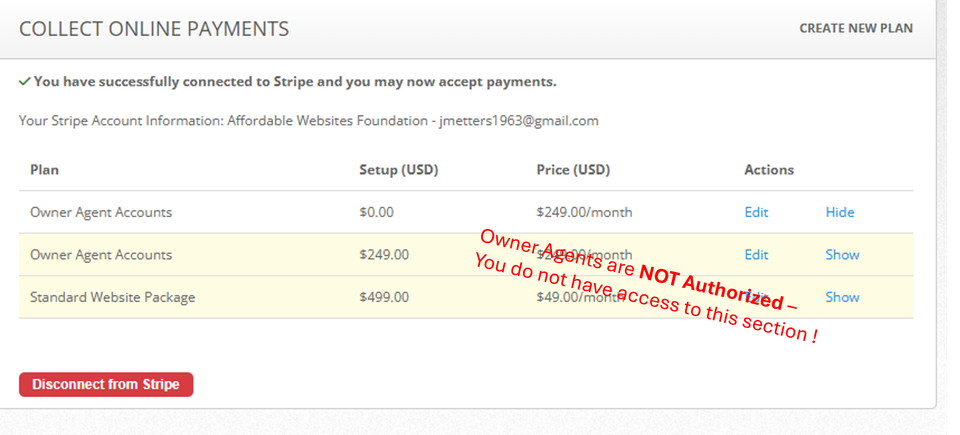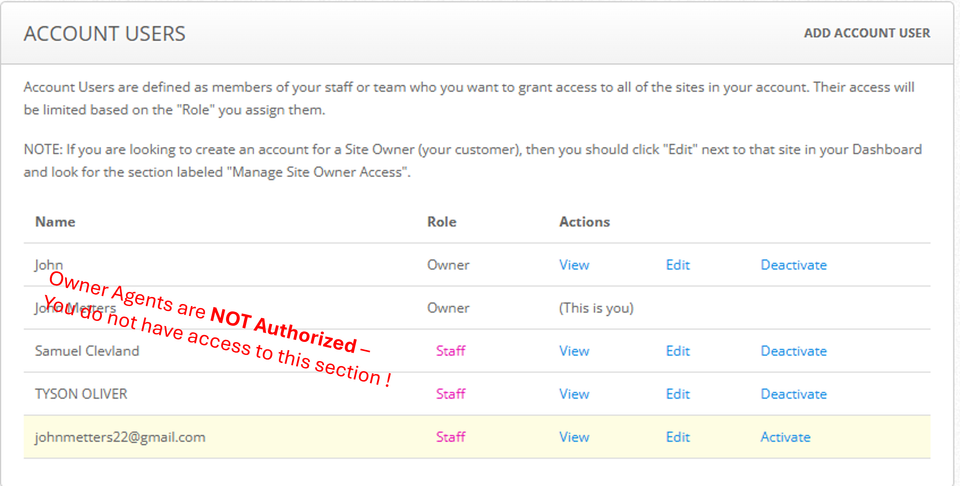What is the Website Performance Report email?The Website Performance Report is a monthly email that provides you with a snapshot of your website’s traffic and performance. It’s an easy way to keep clients informed and engaged with your website.
What data is included in the report?Each report includes key metrics from the previous month, such as:
Unique Visitors,
Total Visits,
Page Views,
Bounce Rate,
Most View Pages and
Top Traffic Sources.
Can I see an example of a Website Performance Report?Yes. Here is an example of how a Report will look when emailed to you soon your clients as well:
Sample Website Performance ReportWhen are the reports sent?Reports are automatically emailed on the
1st of each month at 9:00 AM Eastern, summarizing the previous month’s data.
*If you enable this feature mid-month, the first report will be sent on the next 1st of the month—it will not send immediately upon activation.
Is there a cost for the Website Performance Report emails?
No, this feature is currently
free. and part of your P&L.
Should I charge my clients for this report?That’s completely up to you. Many resellers choose to
include it as part of their paid monthly service or
use it to reinforce the value of ongoing website maintenance. It’s a great way to demonstrate results and open the door to upselling additional services like SEO or marketing. Unfortunately this feature only applies to our owner agents reseller websites.
Can I send the report to multiple email addresses?Yes. You can enter multiple email addresses separated by commas. For example:
jack@company.com,
jill@company.com.
Will the email be white-labeled?The report is
fully white-labeled and appears as if it’s coming from your business.
Can I customize the content of the report?The content of the report is currently standardized and cannot be edited. It’s designed to look clean, professional, and client-friendly right out of the box.
What if my client’s site had little or no traffic last month?The report will still be sent and reflect the accurate data. This can actually spark valuable conversations with your client about how to improve traffic—such as offering SEO, advertising, or content updates.
How do I enable or disable the report for a specific client?To enable the report, simply add the client’s email address in the field provided above and click
Save.
To disable it, remove the email address from the field and click
Save—the reports will no longer be sent.
Will I also receive a copy of the report?Not by default. If you’d like to receive a copy yourself, just include your email address along with the client’s when setting it up.
Can I preview the report before it’s sent?At this time, reports are automatically generated and sent without a preview. However, you can view your client’s analytics at any time from the "Stats" tab on their website.