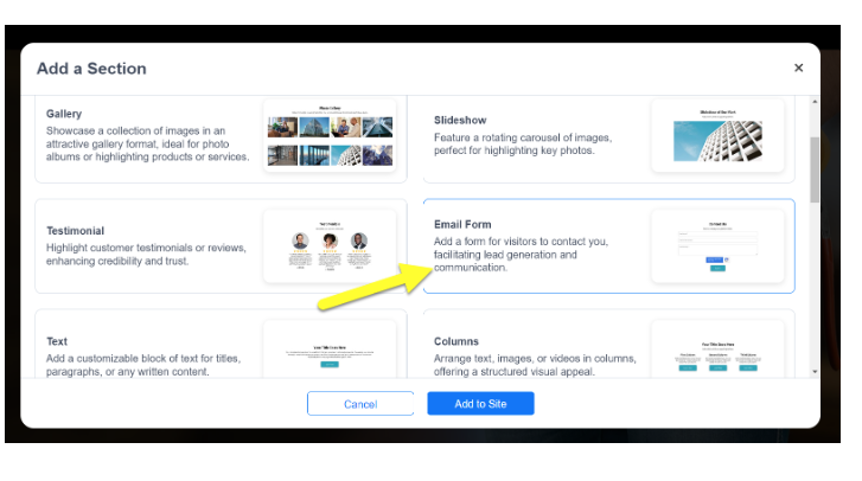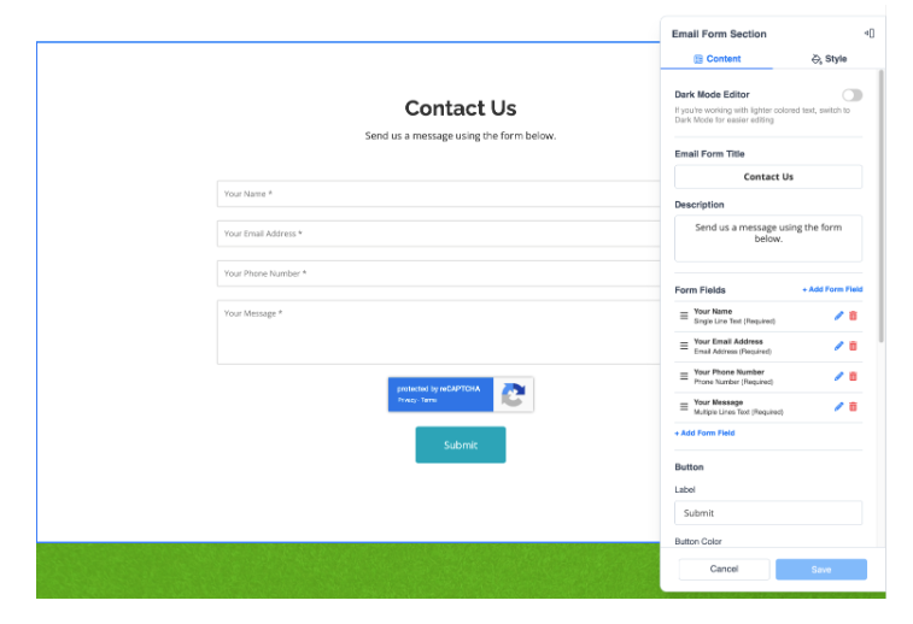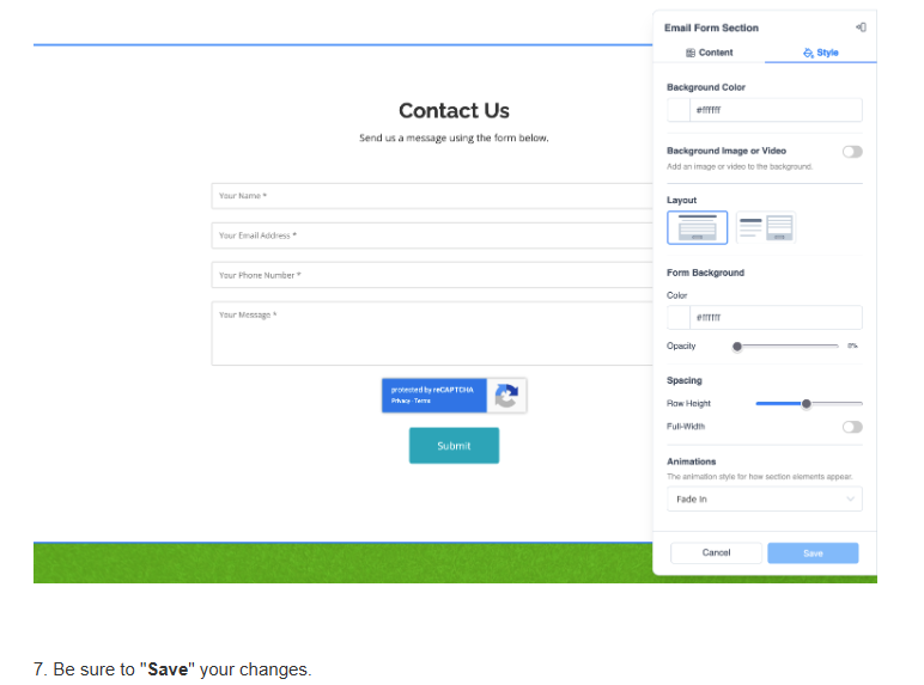Adding Email Forms to Your Site
10 months ago Updated
Back to Modules in this Section
1. Scroll to the part of a page you wish to add an Email Form
2. Click on the "+ Add New Section" button
3. Choose the Email Form option
4. Click "Add to Site"
Back to Modules in this Section
1. Scroll to the part of a page you wish to add an Email Form
2. Click on the "+ Add New Section" button
3. Choose the Email Form option
4. Click "Add to Site"