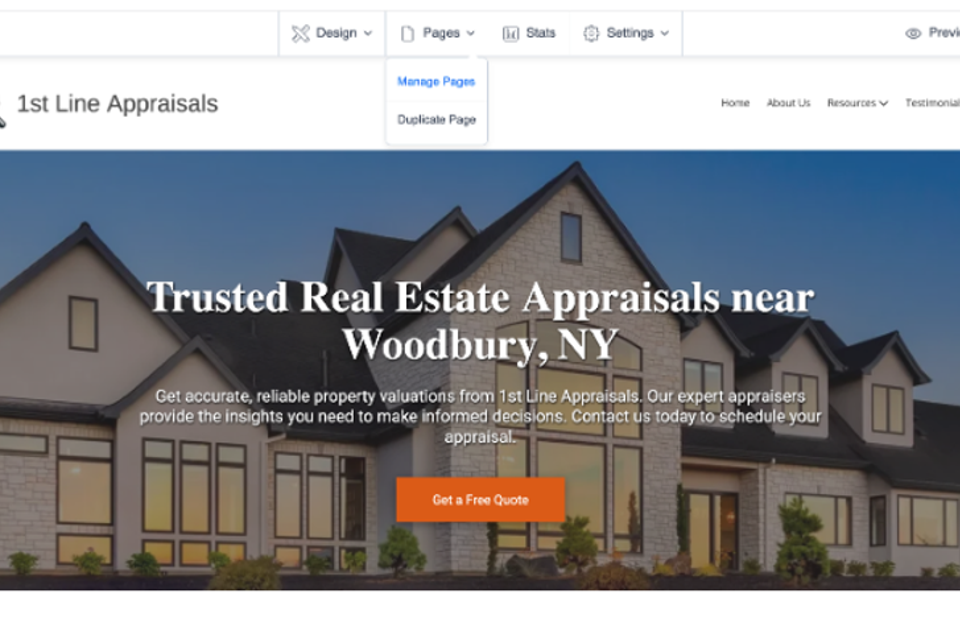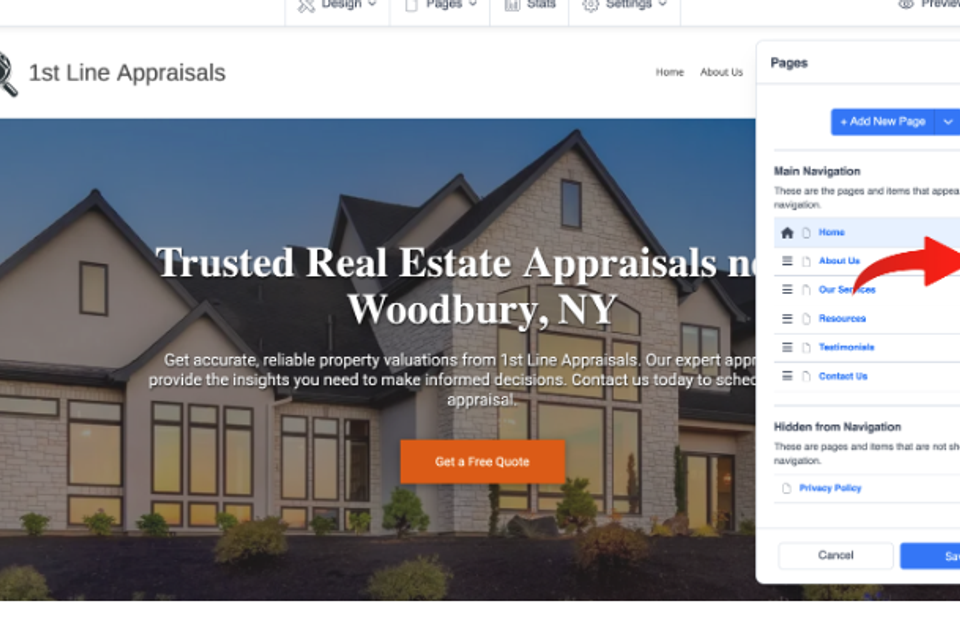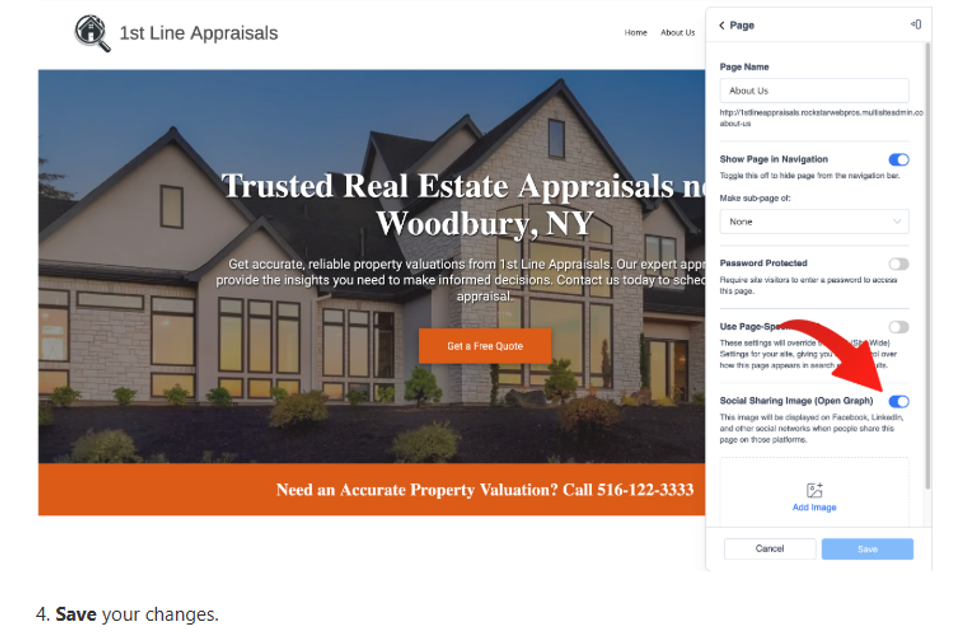How to Add a Social Sharing Image(Open Graph) to
Individual Pages
7 months ago Updated
Back to Modules in this Section
Here's how to add a "Social Sharing Image" (also called "Open Graph Image") to a page on your website. This image will be displayed on Facebook, LinkedIn, and other social networks when people share this page on those platforms. You can do this for any page on your site and even choose a unique image for each page.
1. Click on Pages > Manage Pages from the site editor.
Back to Modules in this Section
Here's how to add a "Social Sharing Image" (also called "Open Graph Image") to a page on your website. This image will be displayed on Facebook, LinkedIn, and other social networks when people share this page on those platforms. You can do this for any page on your site and even choose a unique image for each page.
1. Click on Pages > Manage Pages from the site editor.