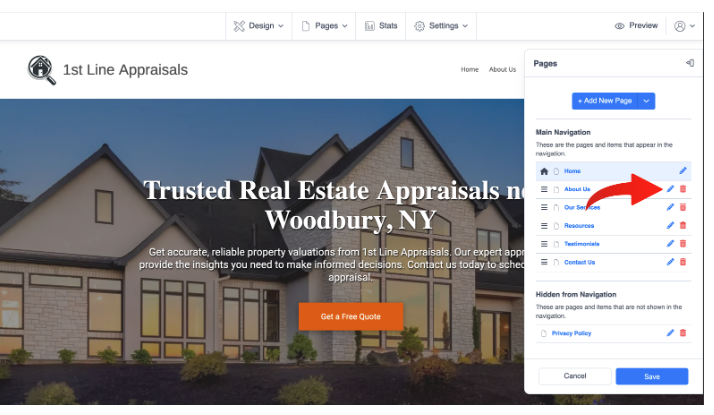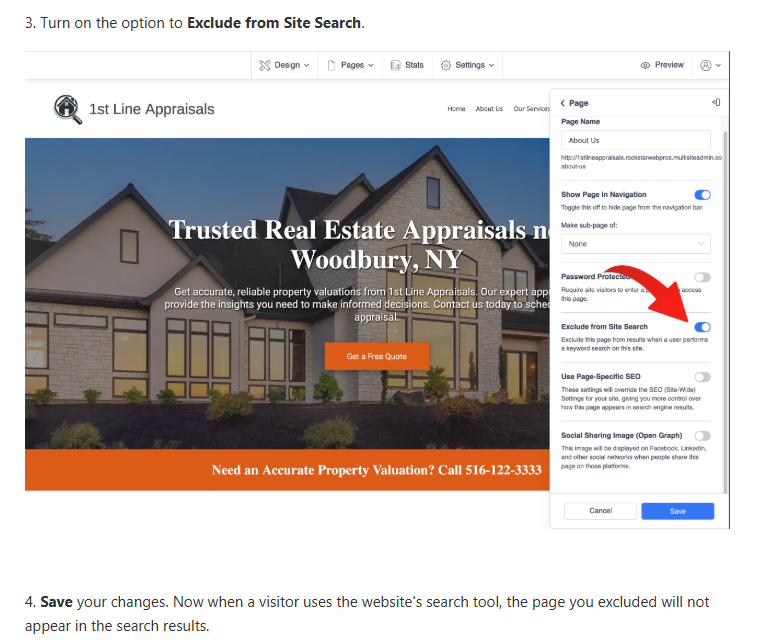How to Exclude a Page From the Site Search Tool
7 months ago Updated
Back to Modules in this Section
After you followed the steps to enable the Site Search Tool for a AWF website, you can choose to exclude any of the site's pages from appearing in the search results.
1. First you will need to make sure Site Search is turned on for the website you're working on. Click here to learn how.
2. Click on Pages > Manage Pages from the site editor.
3. Click the pencil icon next to the page you want to exclude from search results.