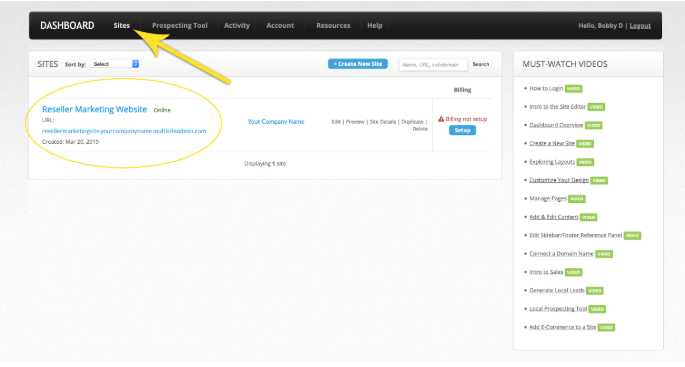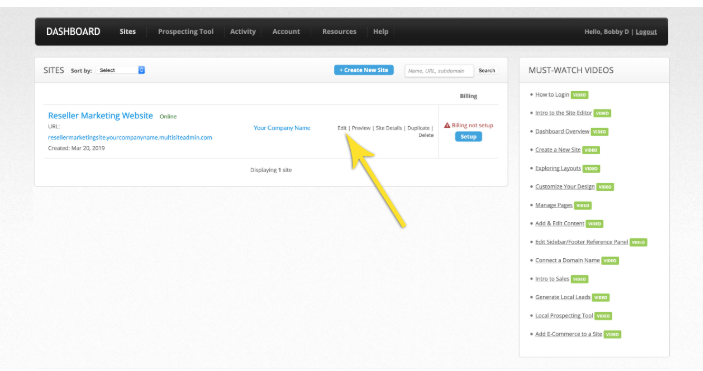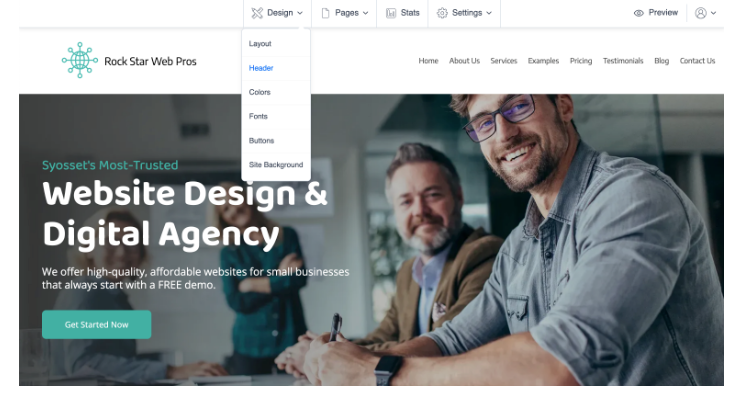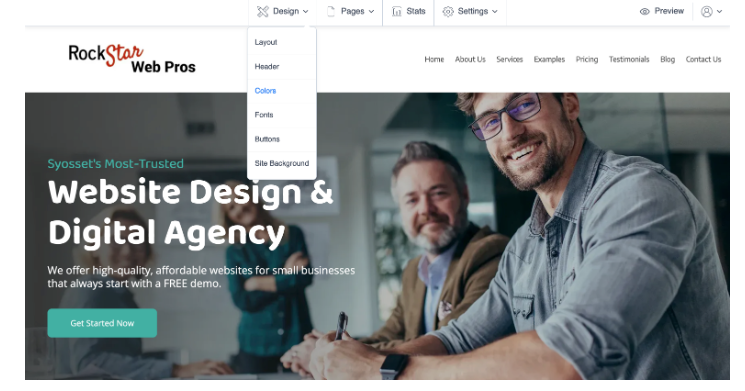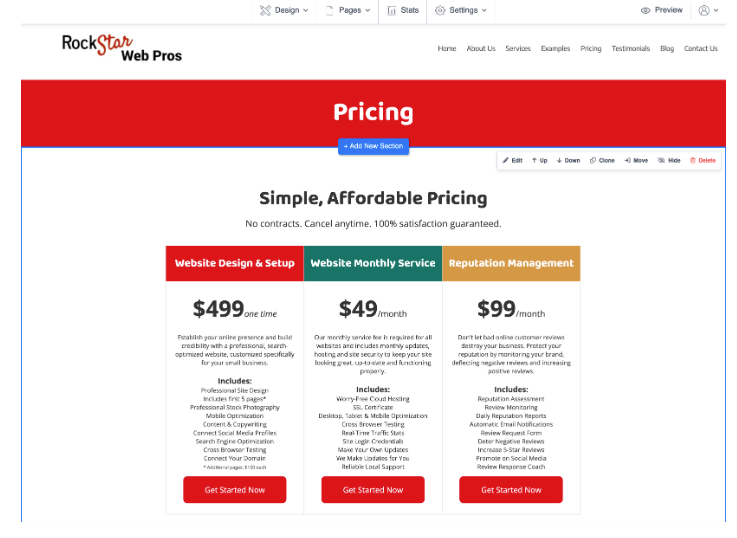Setting Up Your
Reseller Marketing Website
7 months ago Updated
Back to Modules in this section
Shortly after signing up, your Reseller Marketing Website will be added to your Dashboard. You can use this site to promote your web design agency and help generate leads. Here's how to customize it for your own brand...
1. Go to the "Sites" screen of your Dashboard and look for the site labeled with your company name or account name.
Please note: You can always change the way this site is labeled in your Dashboard by clicking on "Site Details".