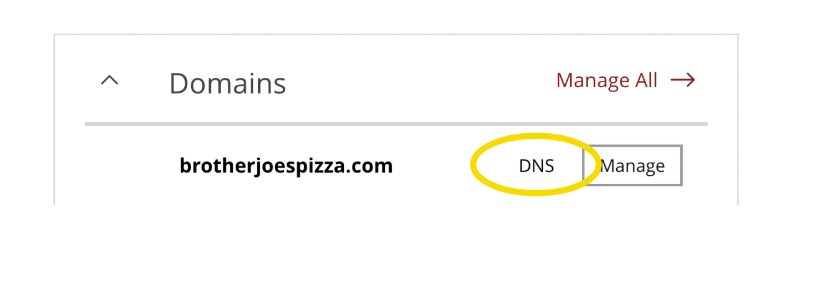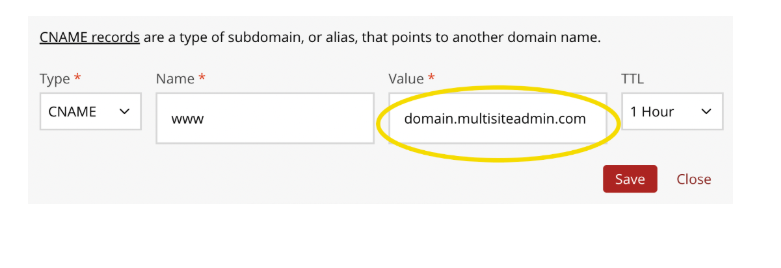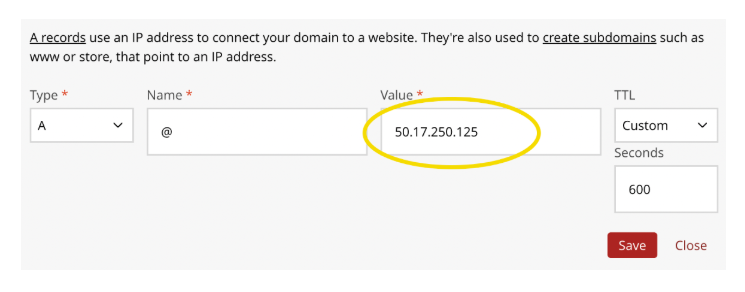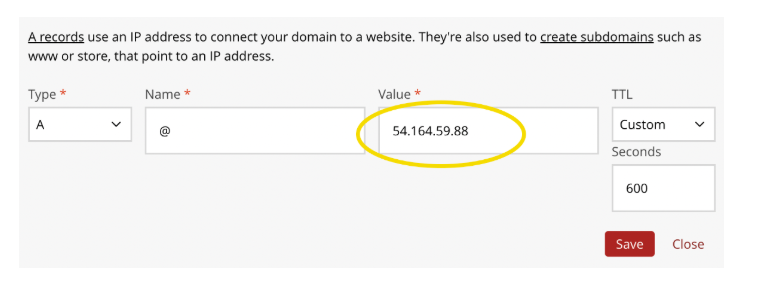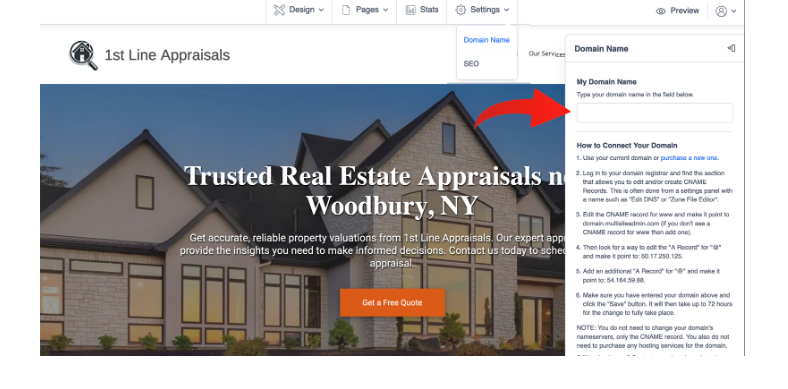How to Connect a Domain Name
3 months ago Updated
Back to Modules in this Section
You can easily connect any custom domain name to a AWF website, whether it’s “yourname.com,” “yourname.net,” or any other custom domain. The exact steps may vary depending on your domain registrar, so it’s a good idea to check their specific instructions or contact their support team for guidance. If you need further assistance, you can grant us access to your domain by submitting a ticket, and we’ll handle the connection for you to ensure your domain is properly configured and seamlessly linked to your AWF site.